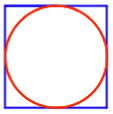![]()
You have already programmed an app in the snap programming language.
A program is a set of scripts that tell a computer what to do. A script is an ordered (top to bottom) sequence of instructions. In snap, you program by dragging blocks (individual instructions) and snapping them together into scripts.
Now, you will experiment with some more blocks that snap provides to learn what they do. Soon, you will create your own blocks of code—blocks that snap doesn't have.
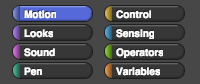
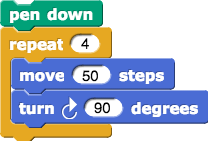
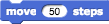 block and click the script to run it with that new number?
block and click the script to run it with that new number? (or any other block) in its palette or in the scripting area (but not in a script) to run it at any time.
(or any other block) in its palette or in the scripting area (but not in a script) to run it at any time. block in the green Pen palette?
block in the green Pen palette?
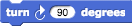 block and run the script again... and again... and again?
block and run the script again... and again... and again? block?
block? to set the pen size to something like 4 or 10 or 50?
to set the pen size to something like 4 or 10 or 50? set pen size block after you've entered the number you want.
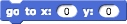


repeat [move, turn] script that you made above, but use tiny turns (1 or 2 degrees) repeated many times. Adjust the size so that your drawing fits on the stage.