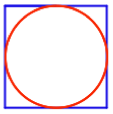Drawing and Motion
From Observation Notes Analysis: U2L1 (now seemingly moved here): "One of the boys at Innovation mentioned that there was an error in Snap’s arithmetic because Snap seems to think that triangles have 360° when we all know that they have only 180°. I didn’t mention exterior angles, but did sketch a map of a road with a second one meeting it at a "sharp" angle. On the map, the angle is small, but what we experience when we bike and turn the sharp angle onto that road is a very large turn. On the polygon, only the interior angle is visible and the program deals only with the exterior angle. We should probably have an image of a map—brief, no fancy language, maybe not even the terminology (because that’ll become a focus and take away from the understanding—in the curriculum with just the kind of informal comment the boy and I discussed. On the map both angles are visible: one is the tiny angle we tend to see; the other is the enormous angle we experience as we move."
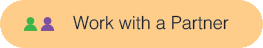
A script is a sequence of instructions that tells a computer what to do. A program is a set of scripts. In some programming languages, like snap, you program by dragging blocks (individual instructions) and snapping them together. In other languages, you type the instructions. The idea is the same.
For now, you're using blocks that snap provides. Soon, you'll invent and create your own blocks.
.png) Clicking anywhere on a script runs it.
Clicking anywhere on a script runs it. and then click on your script again.
and then click on your script again.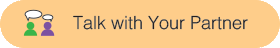 Analyze why that script does what it does.
Analyze why that script does what it does.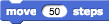 block in your script and click the script to run it with that new number.
block in your script and click the script to run it with that new number. (or any block) by itself in its palette or in the scripting area to run it. If you click a block in a script, the entire script runs.
(or any block) by itself in its palette or in the scripting area to run it. If you click a block in a script, the entire script runs. block in the green Pen palette.
block in the green Pen palette. block and run the script again... and again... and again.
block and run the script again... and again... and again. block.
block. to set the pen size to something like 4 or 10 or 50. Then draw something.
to set the pen size to something like 4 or 10 or 50. Then draw something. 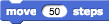 . Does it leave a trace as it moves?
. Does it leave a trace as it moves?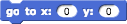 . (This can get your sprite back when it runs off the screen.) Does it leave a trace?
. (This can get your sprite back when it runs off the screen.) Does it leave a trace?