- "U1L2-SpriteChase"
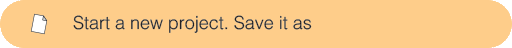
-
Read and think about this script before you build it. What do you expect it to do?

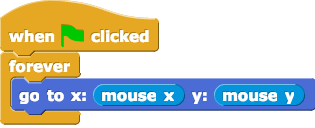
 and
and  report the mouse's location on the stage. Find them in the Sensing palette.
report the mouse's location on the stage. Find them in the Sensing palette. -
Now build the script and run it. Move your mouse around the stage while the program is running.
The block at the top of the script is called a hat block. Its shape emphasizes that it can be used only at the beginning of a script. Hat blocks don't say what the script should do; they say what event should start the script running. In this case, the script starts when the green flag button is clicked.
To stop this script, click the red stop sign:
- Does the program work the way you expected?
-
Create a second sprite by clicking on the
 button just below the stage.
button just below the stage.
Then use thepoint towardsblock to make it point towards Sprite. The animation below shows how. -
Change your script for Sprite(2) so that once the green flag is clicked, Sprite(2) will point towards Sprite
forever.
-
Click
 and check that your script does what you intended:
and check that your script does what you intended:
- Sprite always follows your mouse.
- Sprite(2) stays in one place, but always points toward Sprite.
The new sprite, named Sprite(2), appears on the stage. It's brand new, so it has no scripts. The buttons beneath the stage let you select the sprite you want to program.

While a script is running, its border lights up. If the running time is short, you may not notice the brief flash.
Both sprites' scripts use  is clicked.
is clicked.
When clicked
clicked, so both scripts run when  is clicked.
is clicked.