- Load your project U1L4-TicTacToe. Save it as U2L4-TicTacToe (be sure to choose "Save as..." from the File menu, not just "Save").
-
Build a predicate
 that tests whether its first input is bigger than the second input and less than the third. You'll use this to test where the sprite is.
that tests whether its first input is bigger than the second input and less than the third. You'll use this to test where the sprite is.
- Build a predicate
 that uses your
that uses your between?block to reporttrueif the sprite is on the board and reportfalseif the sprite is dragged completely off the board. -
Build a reporter
which cell?that tells which cell the sprite has been dragged into. One way to do that is to build blocks that reportswhich column?andwhich row?the sprite is in and then figure out how to use them to report the exact cell.
One way to do this is to think of specific examples: What if the sprite is at the position (90, 110)? What if the sprite is at the position (-100, 80)?If you need more help: download this file and import it into your project. It contains completedwhich row?andwhich column?blocks, but try to build them yourself first.-without-computation.png)
Remember: Your board isn't only for tic-tac-toe. You can draw nine-by-nine Sudoku boards, seven-by-seven Connect Four boards, and so on. So, these blocks will need the input n to specify how many rows and columns are in the grid.
There are many ways to writewhich row?andwhich column?You might think of using lots ofifstatements, but since the number of rows can change, you don't know how many to use. One convenient way is to divide the total size of the game board by the size of each cell. To use that result, you need to round down. The block can do it, but it rounds to the nearest integer, up or down. The function
block can do it, but it rounds to the nearest integer, up or down. The function  always rounds down, making it easier to use. Likewise, the function
always rounds down, making it easier to use. Likewise, the function  always rounds up. The
always rounds up. The floorandceilingfunctions are in the same block assqrt. -
Here's a script that you can use to test how well your block works. Use it with the second sprite, which draws the board. Try it out for boards with different numbers of tiles. (The video shows it only on a 3×3 board.)
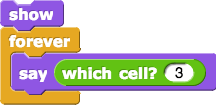
- Create a
 block that takes a tile number as input and moves your sprite to the center of that tile. Because the location of the tile (for example, tile 7) depends on how many tiles there are in a row, this block will also need an input that says how many tiles are in each row.
block that takes a tile number as input and moves your sprite to the center of that tile. Because the location of the tile (for example, tile 7) depends on how many tiles there are in a row, this block will also need an input that says how many tiles are in each row. - Modify the
when I am droppedscript for the XO sprite so that when the sprite is dropped, it moves to the center of its tile before it is stamped.
To create
move to tile, you may want mod. You saw mod in Unit 1 Lesson 4, Expressions and Operations.