When you have a working project:
- Export a summary of your project and save that page as a pdf:
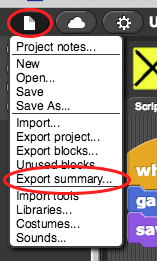
- Create a document describing your project...
- Describe the purpose of your program and the language that you used (Snap!, of course) to write it. If necessary, say how to use it. (100 words or less)
- Describe how your project uses abstraction: (100 words or less)
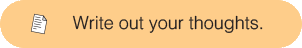
- Include an image of part of your program that uses abstraction.
- Describe how this part of your program uses abstraction.
- Describe how your project uses a complex algorithm: (100 words or less)
- Include an image of the most complicated algorithm in your program.
- Describe what that algorithm does.