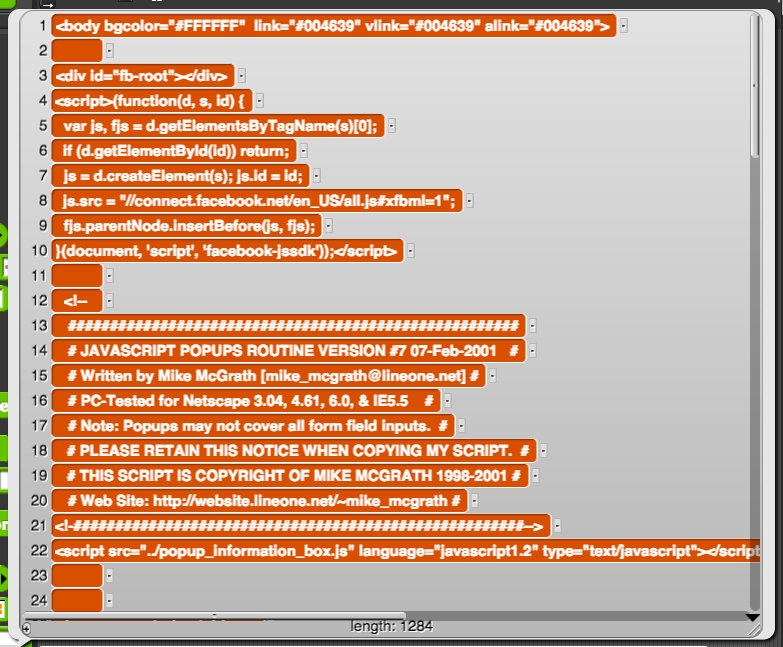- If you don't already have it open, load your U4L1-HttpBlock project.
- "U4L2-GPSData"
 You will use what you build here in Lab 2.
You will use what you build here in Lab 2. -
CSV stands for "comma separated values." A CSV file is a table of information. CSV files usually open in a spreadsheet program.Try the
 block with this URL:
block with this URL:
bjc.edc.org/Jan2017/bjc-r/cur/programming/4-internet/2-gps-data/GPS-NYC.csv
-
The value reported is a long text string. You'll find it more convenient to have a list with one line per item. Use the
 block to create a list, and assign the list to a variable called coordinates.
block to create a list, and assign the list to a variable called coordinates.
Thesplitblock breaks up a string of text according what you select in the second input slot and puts the strings into a list as items.
Pull out the bottom right corner of the coordinates stage watcher so that you can see the entire list.
-
Convert this list into a list of lists, where each inside list contains each piece of the coordinate pair, like this:
You will need to use the
splitblock a second time. Experiment with different options for the second input slot. Read thesplithelp screen (right-click asplitblock and choose "Help") if you need ideas.Use
mapto perform a function (in this case,split) to each item in the input list.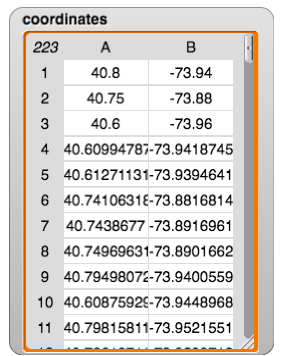
 In Lab 2, you will process these coordinates and plot them on a graph.
In Lab 2, you will process these coordinates and plot them on a graph.
http:// and proxied http:// blocks supply that part of it, so you just type the rest of the URL.