
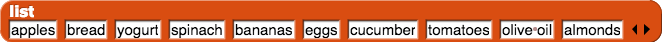
Many computer apps—contact lists, playlists, calendars of events, locations on a map, reminders—involve manipulating lists of information with tools that search, sort, or change the items on the list. In this first activity, you'll create a Shopping List app.

 called shopping list to store the information.
called shopping list to store the information.-to-(0).png) to set the starting value of shopping list to be an empty list. You will need the list block
to set the starting value of shopping list to be an empty list. You will need the list block  . Use its arrows to get rid of its input slot so that it looks like this:
. Use its arrows to get rid of its input slot so that it looks like this:  .
. 

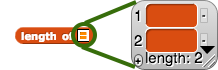
ask and answer blocks in Unit 2: Using Multiple If Statements and Developing a Number Guessing Game.ask the user for a new item, and then add the new item to the grocery list.You can use the add or insert list block to modify the list. Make sure it works.contains to see if an item is already on the list.