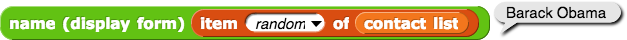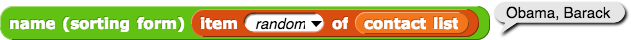- Load this starter version of the app.
- Press the "Add Contact" button on the stage, and read the script to understand how it works. Each new contact is a list (item 1 is a name and item 2 should be a phone number), so the list of contacts is a list of lists.
- Fix the
 block so that it works similarly to
block so that it works similarly to  .
. - Clear your contact list and add a few made-up people to make sure everything works.
- Write a reporter
 that takes any part of a person's name as input, and reports a list of all the phone numbers of the people whose names match. You will need:
that takes any part of a person's name as input, and reports a list of all the phone numbers of the people whose names match. You will need: - (instead of
empty) c. , which performs a function over each item of the list.
, which performs a function over each item of the list. -
Write a reporter
 that takes any part of a person's name as input, and reports that person's phone number, or "not found" if the name is not in the contact list. You will need:
that takes any part of a person's name as input, and reports that person's phone number, or "not found" if the name is not in the contact list. You will need:
 , which lets you find out whether one string (a contact's name in the list) contains another string (a name or part of a name).
, which lets you find out whether one string (a contact's name in the list) contains another string (a name or part of a name). , which filters the list for only the items that make the function true.
, which filters the list for only the items that make the function true. , which returns
, which returns trueif the list is empty andfalseotherwise.
- When someone calls you, the phone company sends only the calling number to your phone, not the person's name. But if the number is in your contact list, your phone figures out the name. So you'll also want a block
 that searches for a phone number and reports the contact's name.
that searches for a phone number and reports the contact's name.
Dan had some thoughts on this next section that we implemented but then reverted. Here are the edits that were made and removed: