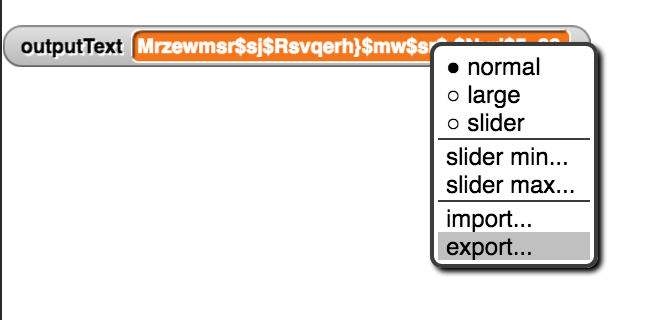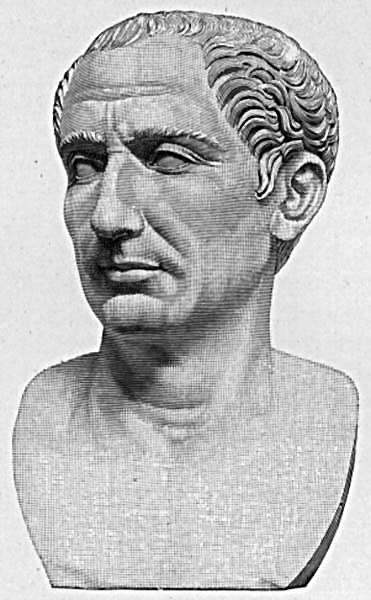 After Z, the shifting "wraps around" and goes back to A. For example, “ABCZ123abcz” shifted by 4 would become “EFGD567efgd”. This technique is named after Gaius Julius Caesar, who ruled Rome 49-44 BC and used encryption in his correspondence.
After Z, the shifting "wraps around" and goes back to A. For example, “ABCZ123abcz” shifted by 4 would become “EFGD567efgd”. This technique is named after Gaius Julius Caesar, who ruled Rome 49-44 BC and used encryption in his correspondence.
A Caesar cipher (or shift cipher) is a simple encryption method. Each letter in what's called plaintext (the un-encrypted text) shifts some fixed number of positions along the alphabet.
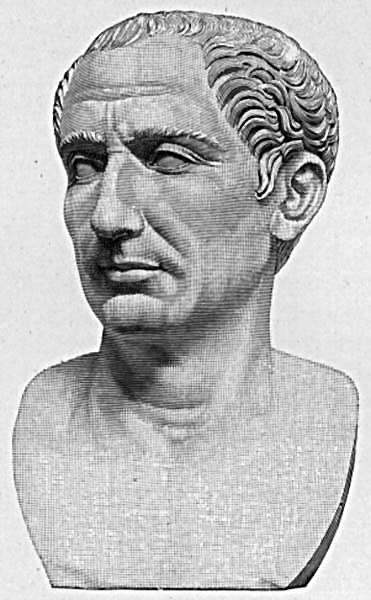
In this project you will develop a program that uses a shift cipher that does not wrap around, but instead uses other characters like [ and { to follow Z and z.
Internally, computers store keyboard characters (capital and small letters, punctuation marks, space, digits, symbols, and so on) and others (like Enter, or Command-Z, or Shift-Ctrl A) as numbers—binary sequences. The computer industry standard numbering is called Unicode. For most purposes, even programmers and web developers don't need to know what number represents what character, but sometimes we do need to specify a character by its number. This table shows the Unicode for some of the keyboard characters.
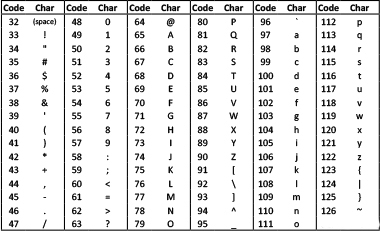
The unicode of block reports the number that is used for a particular character:

The unicode as letter block reports the character that a given Unicode number represents: 
You can safely assume that shifting any set of text characters a reasonable distance will result in a set of printable characters, which may include non-alphanumeric (not letter or digit) characters like = ? @ # ^ * { ~.
For example, if we use a shift of 4 to encrypt
Invasion of Normandy is on 6 June 1944
it becomes:
Mrzewmsr$sj$Rsvqerh}$mw$sr$:$Nyri$5=88
You can extract the encrypted messages from the Snap! interface by right-clicking on the variable that holds the encrypted message and selecting the “Export” option which will download a text file to your computer which then you can copy/paste.