On this page, You will create and use blocks that let you draw polygons, circles and stars to explore art and graphic design.
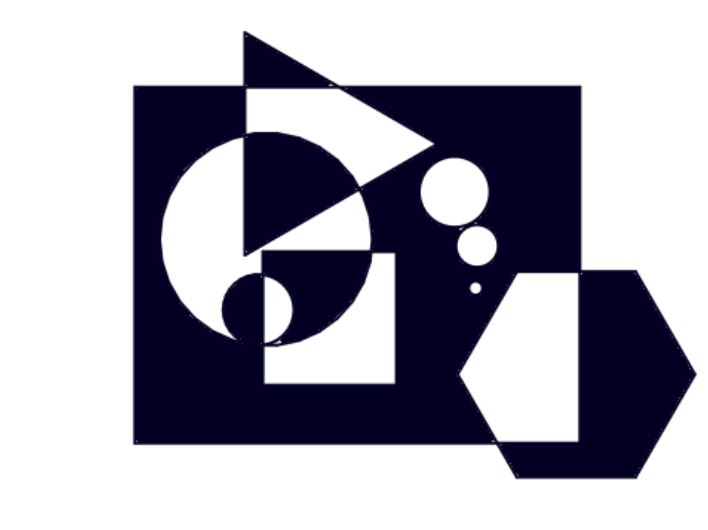

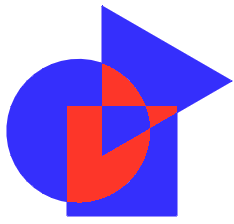
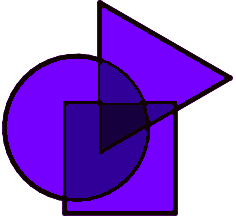
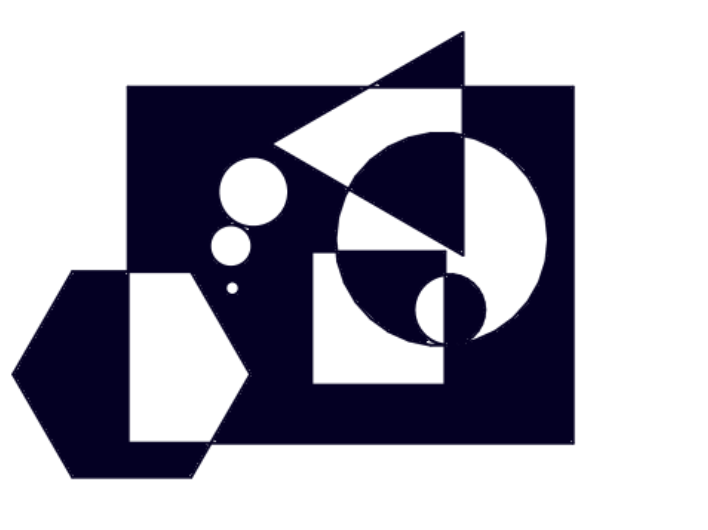
PG: I, too, agree with Al. Almost no new content here, but new ideas for using that content. Suggest some new ideas and let the kids go. Remember to include Albers algorithm first.
BH: I really don't like the manual filling of regions here. Either we program it or we do something different.
MF: consider making OP per comments OR at least more open ended
On this page, You will create and use blocks that let you draw polygons, circles and stars to explore art and graphic design.
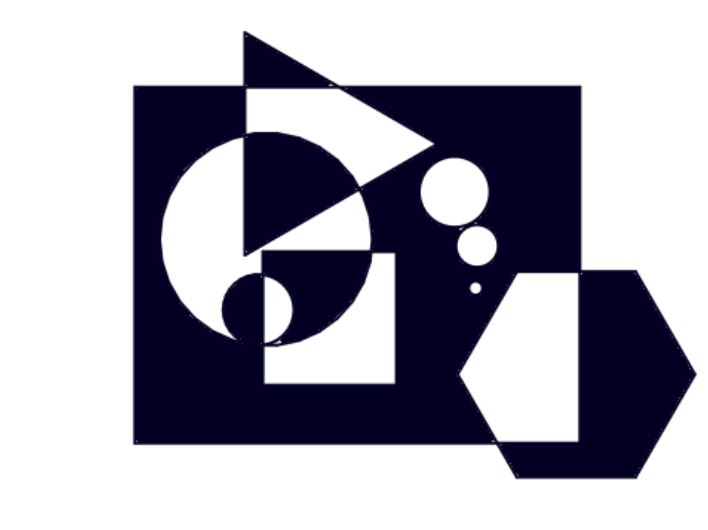

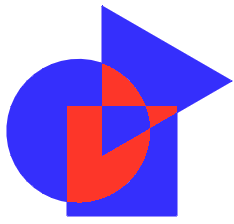
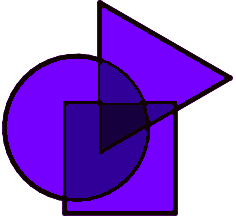
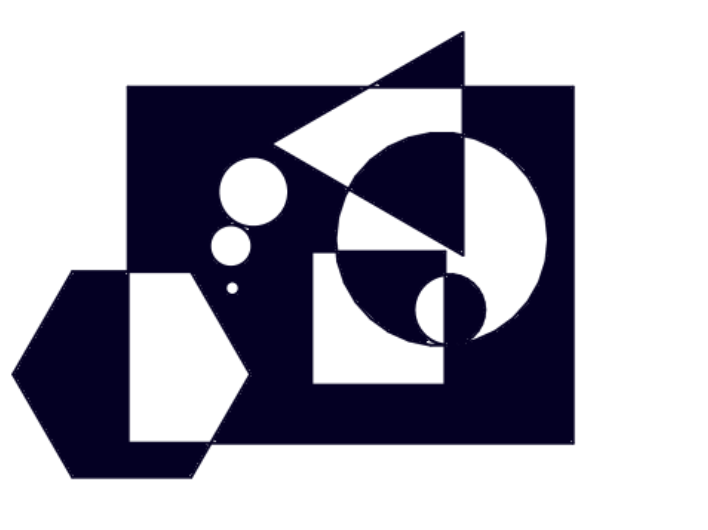
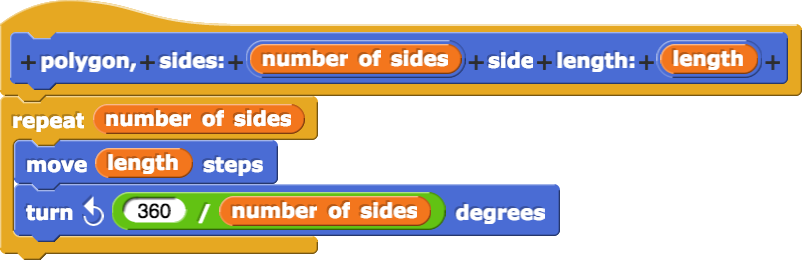

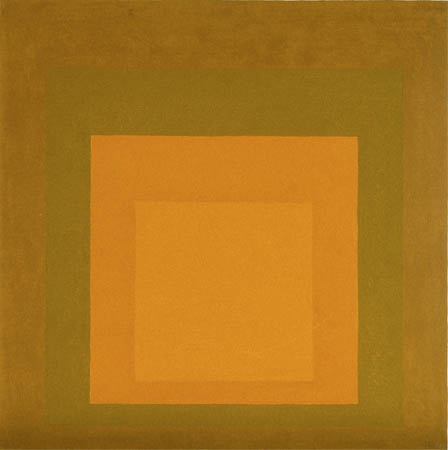
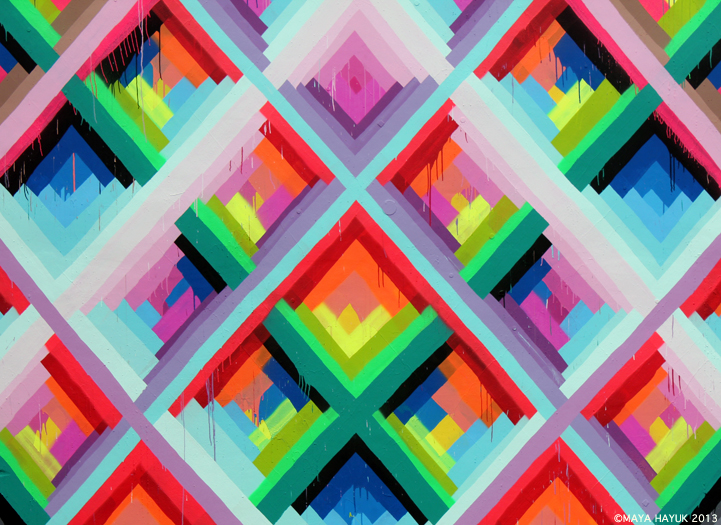




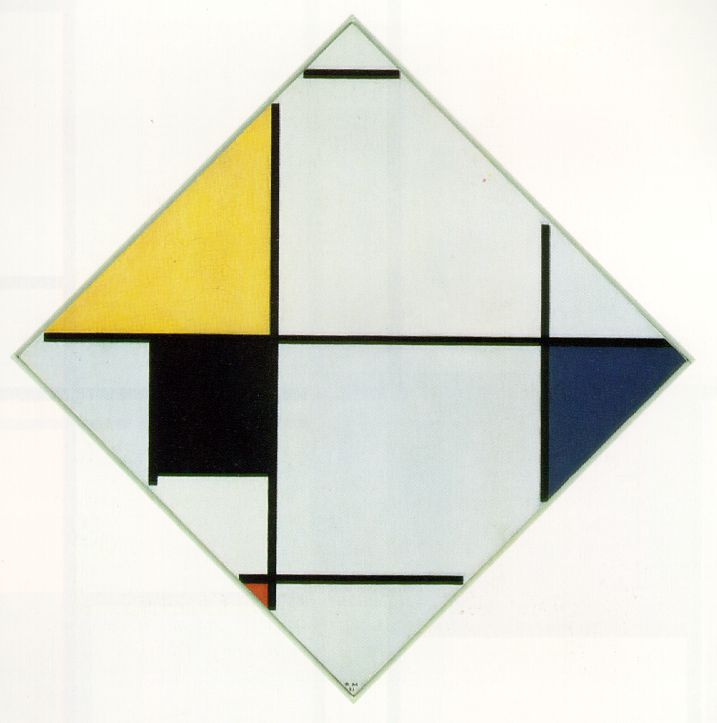

.jpg)
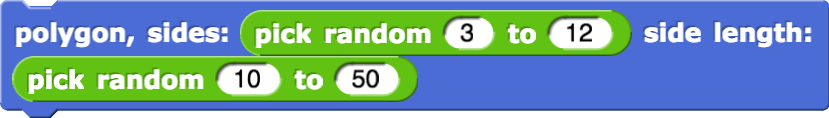
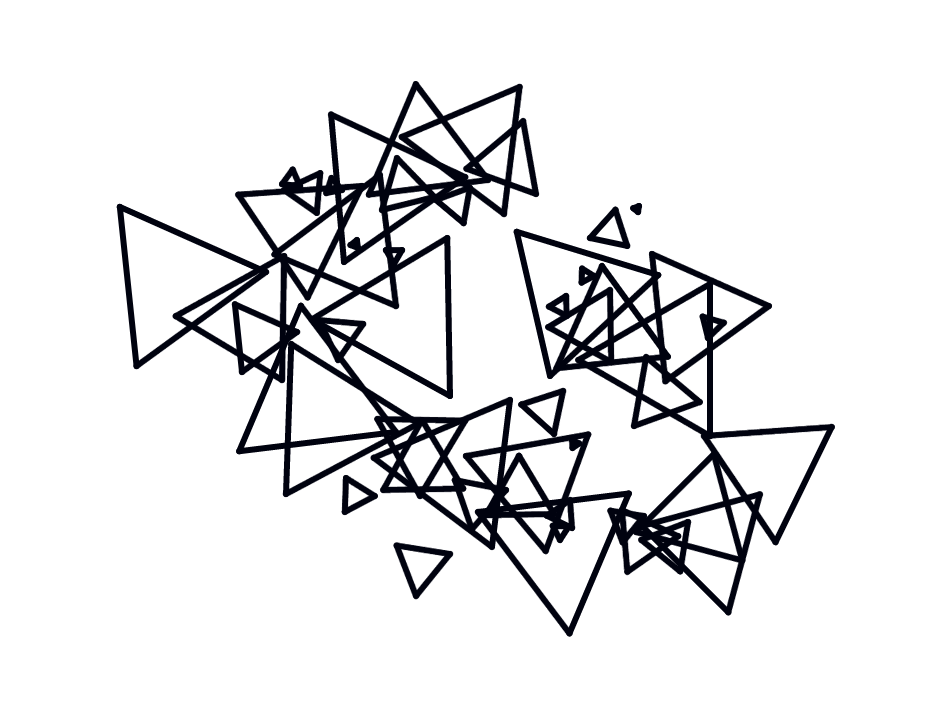
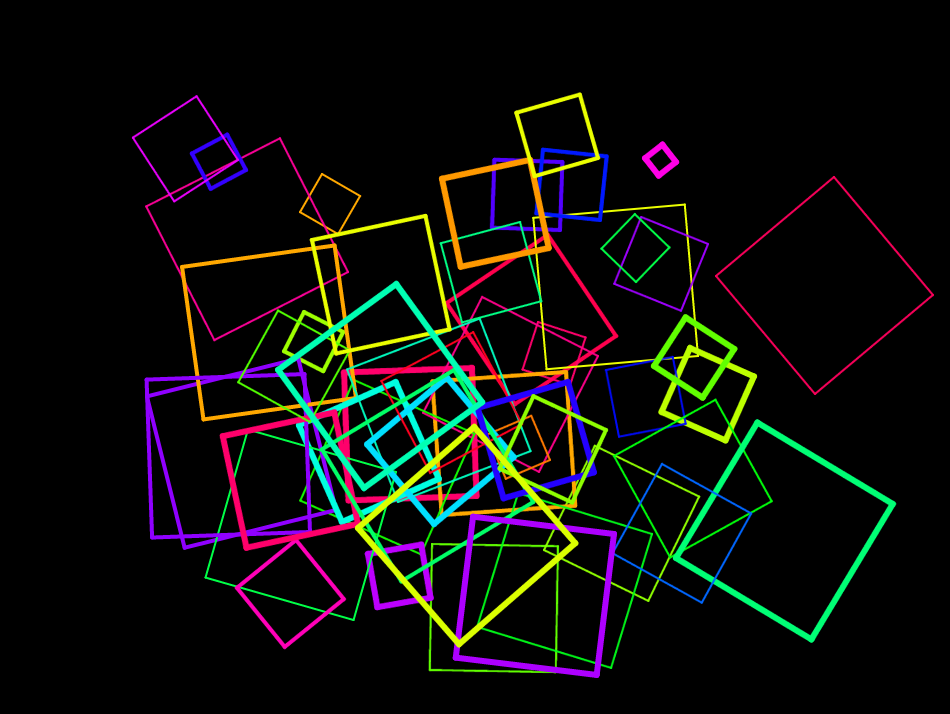
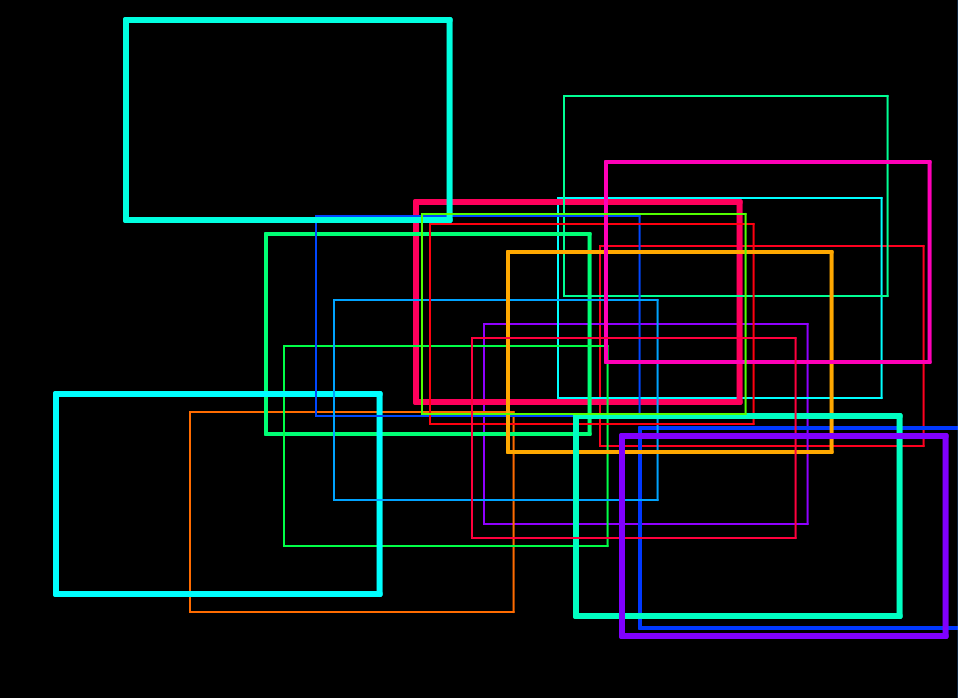
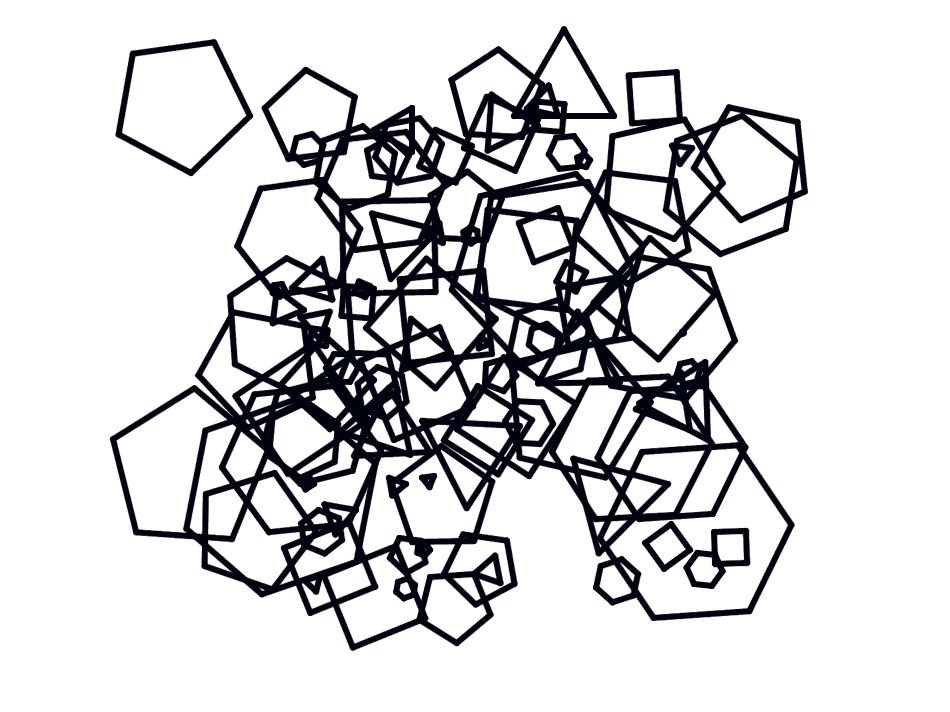
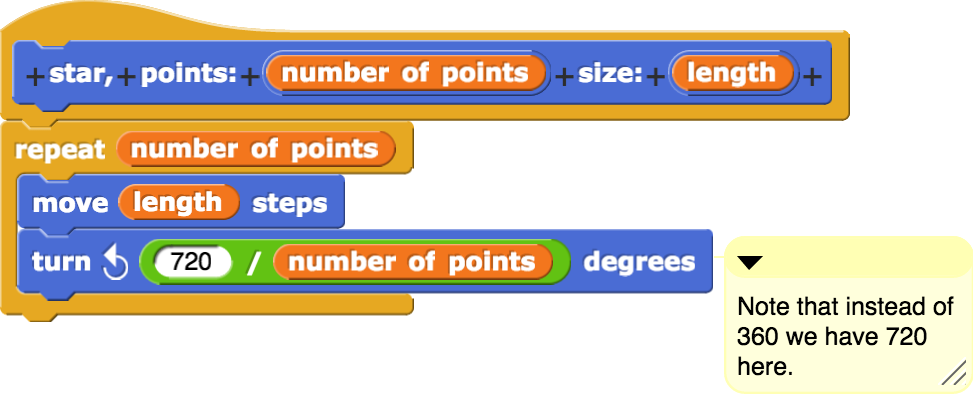
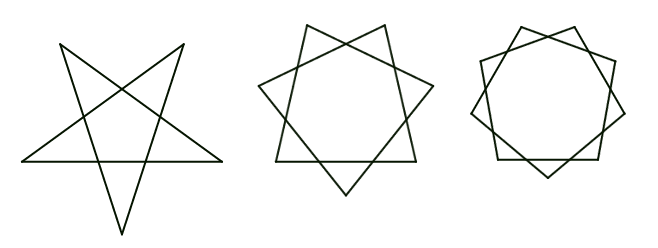

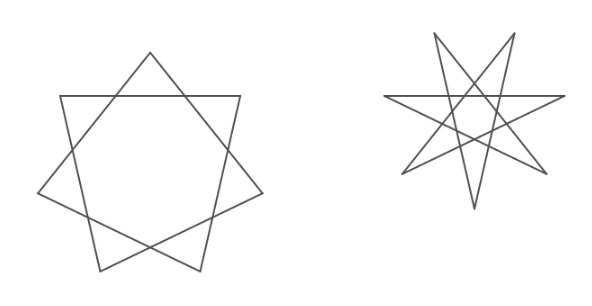
star block so that it can draw either kind. (You'll have to add another input.)star block.star block. Explain the results.