current second: 6° for every second.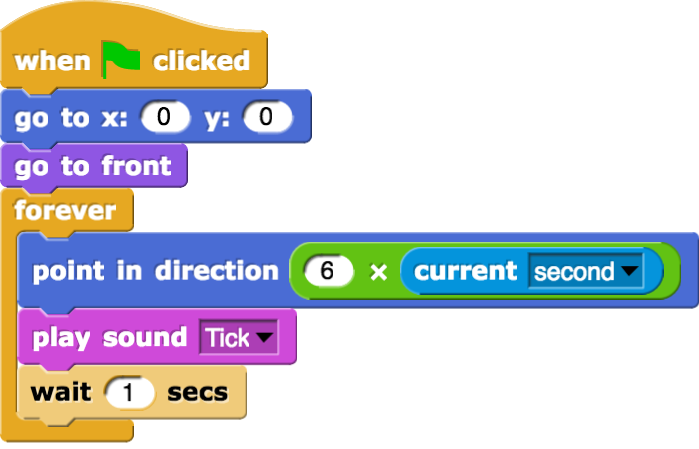
Notice that there is a tick mark on the clock every 6°. This is because there are 360° in a full circle and there are 60 seconds in a minute, so there are 60 tick marks with 360° / 60 = 6° between each mark.
Now write the code for second hand. First center the second hand sprite in the middle of the screen, and make sure that it is displayed at the front, above the minute and hour hands. Then have the second hand point in the appropriate direction based on the current second: 6° for every second.
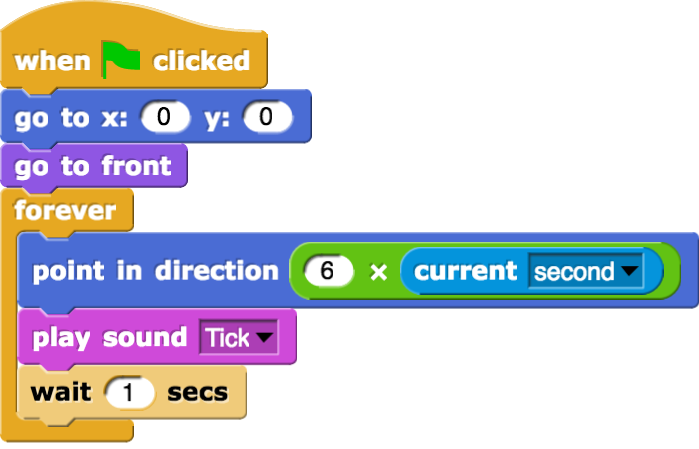
It may be helpful to remember that in Snap! positive angles are measured clockwise from the 0°, up direction:
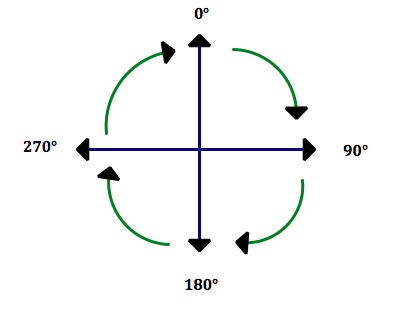
In the code for second hand you also need to make sure that the “clock ticking” sound is played continuously. The wait 1 secs block is there to make sure that there is a pause after playing the sound and that the ticking occurs once every second.