 reports a list with two items: "Augusta" and "Maine".
reports a list with two items: "Augusta" and "Maine".
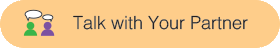 Decide what type of quiz you would like to build, and write three to five questions and their correct answers.
Decide what type of quiz you would like to build, and write three to five questions and their correct answers. Read the following section, clicking all the links and carefully reading all the code as you go. (Don't build these in Snap!. You'll build your own quiz later on the page.)
Read the following section, clicking all the links and carefully reading all the code as you go. (Don't build these in Snap!. You'll build your own quiz later on the page.)
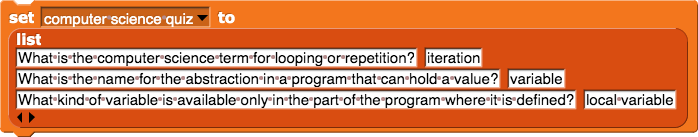
 to get the first question and
to get the first question and  to get the first answer), but for a long quiz, you might leave out one answer by accident and then after that, the program will get questions and answers mixed up.
to get the first answer), but for a long quiz, you might leave out one answer by accident and then after that, the program will get questions and answers mixed up.
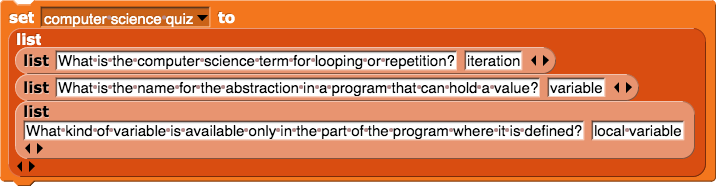
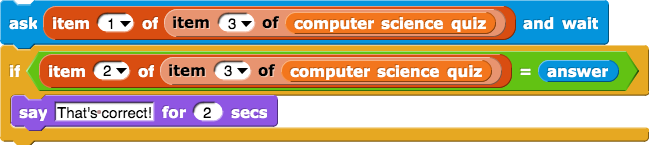
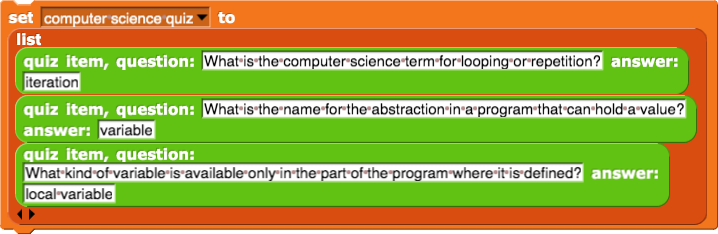
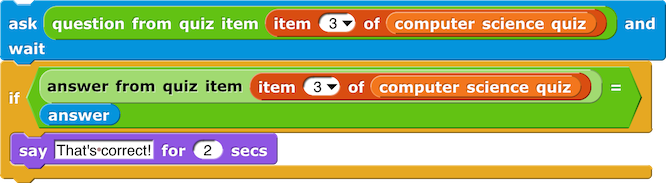
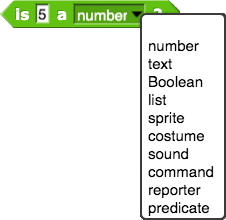
 block is the constructor; it constructs one example of the data structure. By naming the pieces of the structure, the constructor makes it certain that every time you use it, you build the structure in the right order.
block is the constructor; it constructs one example of the data structure. By naming the pieces of the structure, the constructor makes it certain that every time you use it, you build the structure in the right order. and
and  blocks are the selectors; they each select one piece of the data structure.
blocks are the selectors; they each select one piece of the data structure.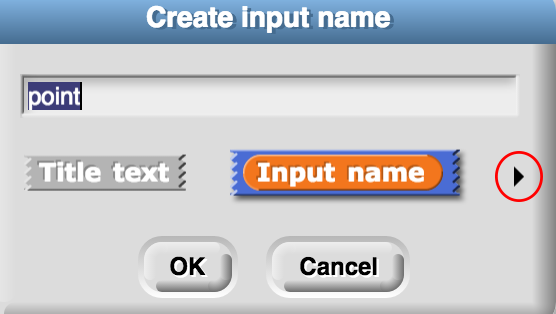
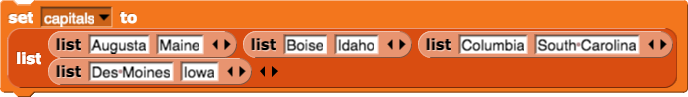
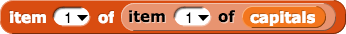 reports the word "Augusta".
reports the word "Augusta".
 reports the word "Iowa".
reports the word "Iowa".
 reports the number 8.
reports the number 8.
 reports a list with one item: "Iowa".
reports a list with one item: "Iowa".