ST EK List
No EK's found
Getting Started with Snap!
In this lab, you'll program an app that you can share with others and play on your phone.
On this page, you'll learn how to create your own account and how to log in and out.
Creating an Account
If you're doing this in class, you should be working with a partner. If each of you is in front of a computer, one of you should keep Snap! open, and the other should keep this lab page open. If you are sharing a computer, use two browser tabs.
Logging In to and Out of Your Snap! Account
You should be logged in whenever you are in Snap!. Here's how to check if you are logged in:
-
Click the Cloud menu in the tool-bar.
- If it says "Logout" and your user name, then you are already logged in.
- If it says someone else's user name, then log them out and log in with your own user name.
- Otherwise, choose "Login..." and enter your user name and password.
-
Click NEXT (on the top right of this web page) to continue.
Remember to log out of Snap! (using the Cloud menu) when you are done.
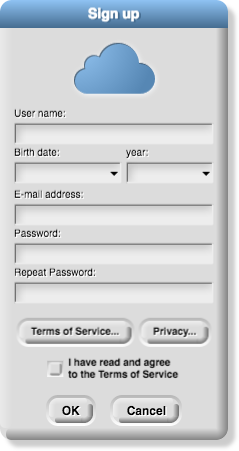
 ), select "Signup...", and follow the instructions. Use your personal email, not your school account, because some schools block external emails.
), select "Signup...", and follow the instructions. Use your personal email, not your school account, because some schools block external emails.
 ).
).