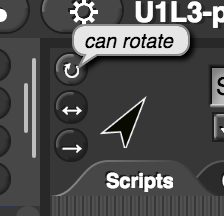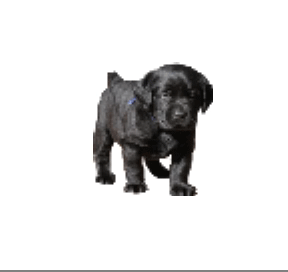-
Open your U1L2-Gossip project. Edit these three reporter blocks to change the phrases that the program uses. (See instructions in the box below.) Be creative and funny, but thoughtful.



How to Edit a Block
- Find the block in the scripting area or the colored palettes on the left.
- Control-click (or right-click) on the block and choose "edit..."
- Make changes to the block's internal code. (Instructions are already inside these blocks.)
- Click OK when you're satisfied. (Or click "Cancel" if you don't want to make changes.)
 . You may also want to adjust the rotation style of your sprite using the buttons near the upper left corner of your scripting area.
. You may also want to adjust the rotation style of your sprite using the buttons near the upper left corner of your scripting area.