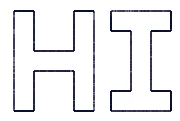point to make your U2L2-DrawShape code easier to read, debug, and use: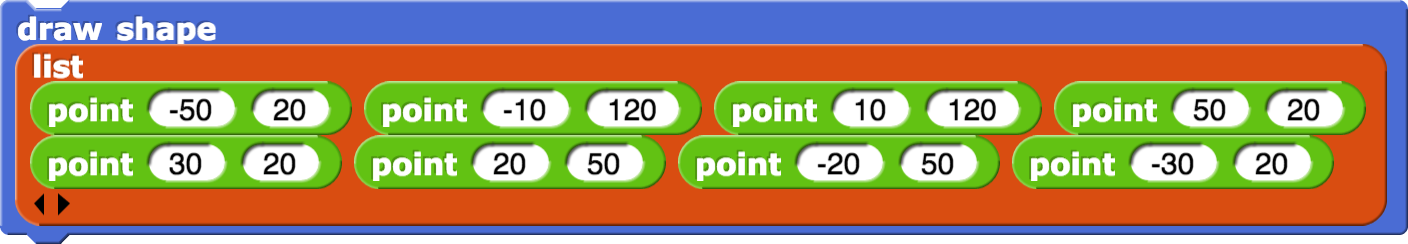
point to make your U2L2-DrawShape code easier to read, debug, and use: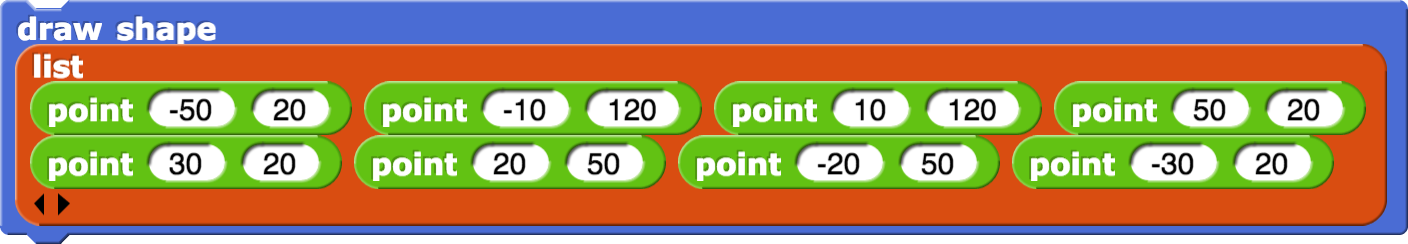
Just as the name suggests, a data type is what type of data something is (number, text string, list, etc.). Each programming language provides some primitive (built in) data types. Snap! provides numbers, text (words and sentences), lists, Booleans, and some you haven't yet used as data:
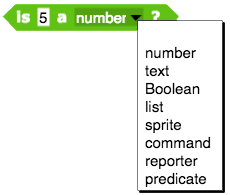
An abstract data type (or ADT) is a kind of data that's meaningful to your program but not built into the language. You develop it as you program.
For example in this lab, you'll create a point data type with:
().png) to construct the ADT
to construct the ADTThe word "abstract" is often used casually to mean something harder to understand or more complex, but in computer science, its meaning is almost the opposite. ADTs are things that you, the programmer, create to make your program easier for you and others to read, debug, and improve.
.png) block and thought of a way to make it much easier to read.
block and thought of a way to make it much easier to read.point ADT, you won't have to think about how points are represented as lists. block to use instead of
block to use instead of item 2 of .item 2 of, so what's the use? It won't make the program shorter.x coordinate and y coordinate instead of item of as inputs to the go to block.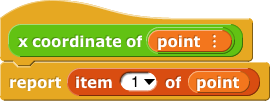 and
and
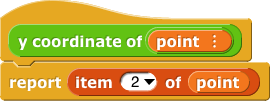
().png) block, then we can write
block, then we can write 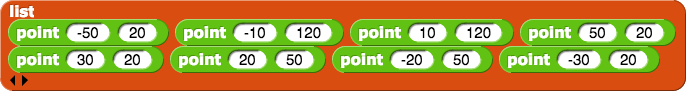 instead of
instead of  . That would make it clearer what this list really is.
. That would make it clearer what this list really is. 
# symbol in the point block's input names. Just like the ⋮ symbol for inputs that you declared to be lists, the # is not part of the input's name but is a type hint that you create when you select the number input type: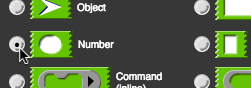
().png) block is called the constructor of this new abstract data type. The
block is called the constructor of this new abstract data type. The point ADT because they each select one component of a point. go to point block (from "U2L2-DrawShape") by using selectors inside the go to point block as Betsy and Gamal described.point constructor in the list of points. Check to see that your draw shape () block works with this new list.draw message () block that takes a list of letters as input and uses draw shape () several times to draw a message. hides all the complexity of the lists of coordinates used to draw the shapes.
hides all the complexity of the lists of coordinates used to draw the shapes.
draw message draws the letters next to each other instead of replacing one with another: