-

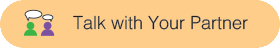 Describe the parts of this URL for the Snap! logo:
Describe the parts of this URL for the Snap! logo:
http://snap.berkeley.edu/Logo5.png
In this lab, you will learn the basics of how the Internet works.
On this page, you will see how websites send you the files you request and learn some of the words used when discussing the Internet.
The Internet is a network of independent but connected devices all over the world. People talk as if "the Internet" and "the World Wide Web" are the same thing, but they are not. The World Wide Web is the collection of interlinked website documents (such as HTML files) that you can view with a web browser by typing addresses like http://bjc.berkeley.edu/website/privacy.html.
Most web pages are written with HTML (hypertext markup language) and interpreted by your browser using HTTP (hypertext transfer protocol).
A URL, or Uniform Resource Locator, is an address for accessing specific web data located on a server (a computer hosting data for others to access). URLs can be broken into three parts:
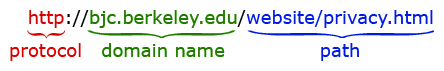

But the Internet is more general than the World Wide Web. It also supports email, file transfers, mobile apps, texting (a.k.a. SMS or Short Message Service), and many other ways that computers communicate behind the scenes.
A protocol is set of rules to standardize communication.
A packet is a small chunk of any kind of data: text, numbers, lists, etc.
The Internet is a massive network of computers that facilitate communication around the globe. They do this primarily by using a pair of protocols (standards for communication) that you will learn more about in Lab 2:
The algorithms that ensure data reach their destinations must continue to work even as the Internet grows. So, the Internet was designed to be
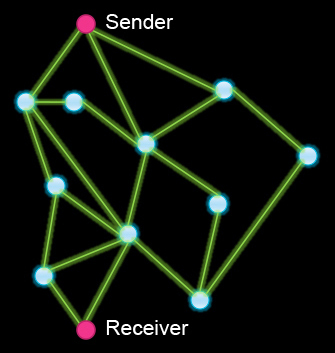
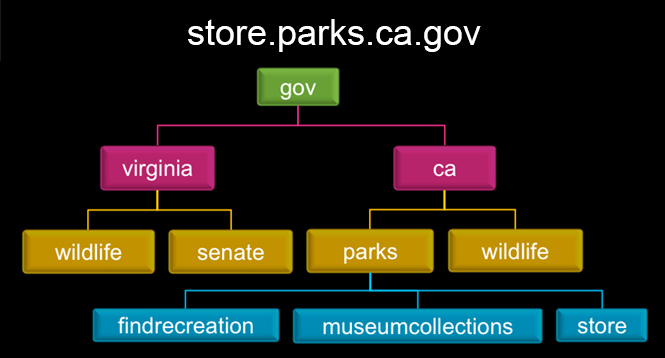
Think of a disk drive inside a computer. In order to send information to or from the disk, the computer has to physically move the magnetic head to the place on the disk where that information lives and then wait for the disk to spin to the correct position, all of which can take more than a second. That delay is the latency. But once the head is in the right place, the bandwidth of the disk is very fast.
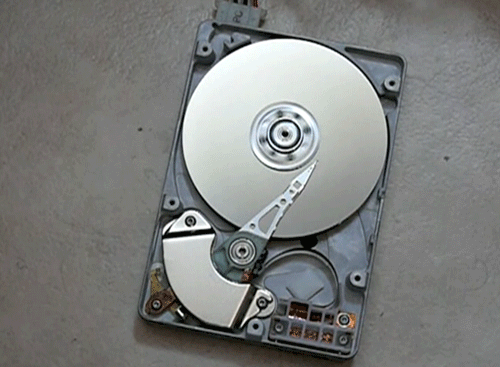
The speed of a system (such as the bandwidth and latency of the Internet) affects how we use it. In the early days of the Internet, bandwidth was slow, so people couldn't send video (only text and small pictures). Streaming video requires higher bandwidth, but it can tolerate higher latency. If your Internet connection has high latency, then when you stream a video, your computer will buffer (download ahead of time) several seconds of video before it starts playing it so that it doesn't have to pause when it runs out of data.
The size of a system also affects how it's used. In the early days of computing, computers were huge and expensive, so people went to the computer center at their local university or business to do their computations. As computers became smaller and more efficient, centralized computer centers became much less important because people could do computations on personal machines. More recently, however, certain kinds of computation (such as web searches and voice recognition) require more computational power, and these tasks are instead sent to huge computer "farms" run by companies such as Google and Amazon, where tens of thousands of computers work together on a problem. You still have a computer at your desk (or in your hand), but some of its programs actually run on a group of computers at one of these centralized farms.
These computer farms, all together, are referred to as the cloud. You have been using the cloud throughout this course: all of your Snap! projects are stored in the cloud.
Storing data in the cloud means storing it somewhere on the Internet, but you don't know where. The cloud service provider (Google Drive, Dropbox, Snap!, etc.) manages the actual storage location.
Storing data in the cloud offers allows us to share and collaborate on our work, but it does increase the security risks. If someone discovers your password, for example, they can use it to access your data. Or data might be intercepted while it is being sent back and forth to the cloud.
EK 3.3.1A Digital data representations involve trade offs related to storage, security, and privacy concerns.
EK 3.3.1F Security and privacy concerns arise with data containing personal information.
EK 3.3.1G Data is stored in many formats depending on its characteristics (e.g., size and intended use)
Data is stored in different formats depending its size and intended use. For example, external hard drives can be helpful for storing extra data that isn't accessed as frequently because they may not always be connected to the computer, and they may have a slower connection to the computer than the internal hard drive does (though it depends on the user's setup and the hard drive connection cables).
Security is also a concern in data storage systems. If you lose your computer, you may have a password on it that will offer a little security for your data, but you might not think to put a password on a CD. Data can be encrypted as it is stored, but that can make the data take longer to access, and if you forget the decryption password, you can be locked out of your data.
EK 3.3.1H The choice of storage media affects both the methods and costs of manipulating the data it contains.
EK 3.3.1I Reading data and updating data have different storage requirements.
Mary agrees that these 5 EKs (3.3.1A and 3.3.1F-I) should be covered here and that this content should be split off into a new page (that goes just after this one) at the page break indicated above. --MF, 2/19/18
From Dan:
3.3.1H is about flash vs HDD vs read-only DVDs and Blurays (vs DNA or
whatever else might come in the future)
3.3.1I is about read-only devices [like CDs], yes.