NEXT YEAR
I was looking for ways to scaffold this project without excessive hand-holding, and I decided to have them implement a randomly playing computer player first, then give it a little strategy (using the final "best empty square" rule), and then build in the advanced strategy later. As a result, this first lab doesn't have to wait until U5. For example, it might be nice to have it at the end of U3 or the beginning of U4 before TCP since that project uses broadcast and this first is easier to understand than that project. --MF, 6/7/18
If we go with this approach next year, we need to update the link at the bottom of 3.2.2. --MF, 6/8/18
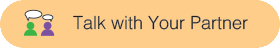 Discuss what each expression does and how its code works.
You can edit a block to remind yourself of how it works if you've forgotten.
Discuss what each expression does and how its code works.
You can edit a block to remind yourself of how it works if you've forgotten.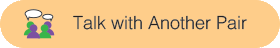 Two of these blocks report what's on the board but in different ways:
Two of these blocks report what's on the board but in different ways: 


