x3.png) is the same as
is the same as x = (5 + 4) * 3
 is the same as
is the same as x = 0 is the same as
is the same as x = 5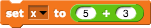 is the same as
is the same as x = 5 + 3 is the same as
is the same as x = 5 * 3 is the same as
is the same as x = 5 % 3.png) is the same as
is the same as x = 5 + 4 * 3
Python automatically uses order of operations to evaluate expressions with multiple operators. In the example above, Python will first evaluate 4 * 3, which equals 12, and then evaluate 5 + 12. In the example above, x equals 17. If you want to change the order in Python, use parentheses:
x3.png) is the same as
is the same as x = (5 + 4) * 3
Another important block we used with variables was the  block. In Python, it is done a little differently.
Notice that
block. In Python, it is done a little differently.
Notice that  and
and  are equivalent. Python follows the structure of this second block to change the value of a variable.
are equivalent. Python follows the structure of this second block to change the value of a variable.
 and
and  are the same as
are the same as x = x + 8
(Quick Tip: x = x + 8 is the same as x += 8)
Here's a quick summary of many of the useful operators in Python shown side by side with their snap equivalent. We can see that Python operators like greater than or equal to >= can save us a lot of time when writing our code, since in snap we would have needed to drag out multiple blocks.
| Function | snap | Python |
|---|---|---|
| Addition |

|
x + y |
| Subtraction |

|
x - y |
| Multiplication |

|
x * y |
| Division |

|
x / y |
| Modulo |

|
x % y |
| Less Than |

|
x < y |
| Greater Than |

|
x > y |
| Equals |

|
x == y |
| Not Equal |
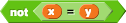
|
x != y |
| Not |  |
not x |
| Greater Than or Equal To |

|
x >= y |
| Less Than or Equal To |

|
x <= y |