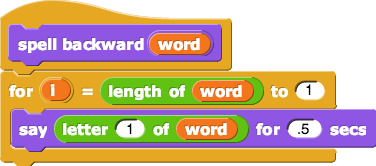Debugging Custom Blocks
In casual conversations, we sometimes trip on a word or say not quite what we mean. The other person usually understands anyway, and may not even notice the slip. Computers are not yet that smart! In programming, whatever we say—even if it's not what we meant—the computer tries to do. If it can't, it might report an error, or it might just give a wrong answer. Programmers call errors in their code "bugs," parts of the program that don't do what the programmer intended or that cause some other part of the program not to behave as intended. The process of finding and fixing bugs is called "debugging."
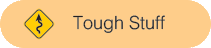
-
This script was designed to move the sprite to the right until it reaches x = 175.
.png)
- It works, but it's slow. To fix it, we tried
move 5 steps. That worked, too, but was too fast. So we tried move 2 steps, but then it never stopped! Why?
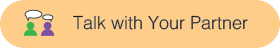 How can you fix the script so that it stops at the right place even when the "speed" is
How can you fix the script so that it stops at the right place even when the "speed" is move 2 steps?
- The block below was intended to spell its input backward, like this
.gif) when
when .png) is clicked.
is clicked.
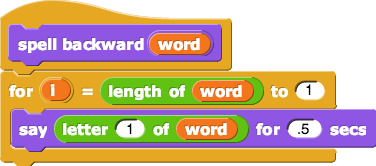
- What does it do instead?
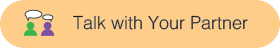 How can you fix the script?
How can you fix the script?
.png) was intended to spell its input like this
was intended to spell its input like this .gif) .
.
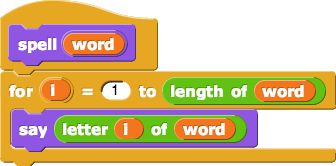
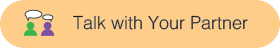 How can you fix the script?
How can you fix the script?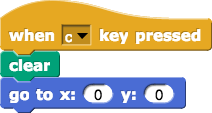
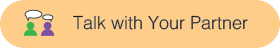 How can you fix the script?
How can you fix the script?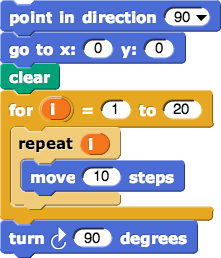
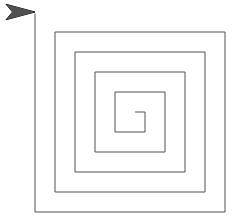
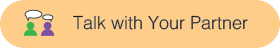 How can you fix the script?
How can you fix the script?.png)
.gif) when
when .png) is clicked.
is clicked.