-
Many board games are played on a square array of tiles. The goal now is to build a block that lets you draw boards with various numbers of tiles, fitting neatly on the stage. For example,
.png) and
and .png) should draw these boards:
should draw these boards:
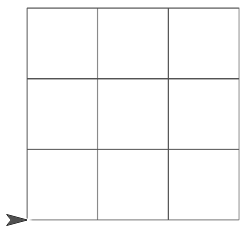
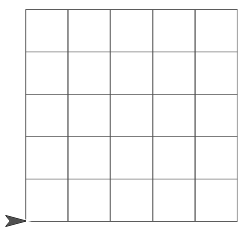
The task is complex, so build specialists that accomplish part of the task and then put them together. For example, you might start by building:
.png) , which takes a size and draws one square.
, which takes a size and draws one square..png) , which uses
, which uses .png) to draw one row of tiles, like this:
to draw one row of tiles, like this: 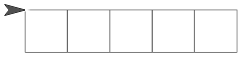
.png) , which uses
, which uses .png) to draw as many rows as needed—the same number of rows as there are tiles in each row.
to draw as many rows as needed—the same number of rows as there are tiles in each row.- And,
 which can be used in
which can be used in .png) to make sure the entire board fits. (In the example,
to make sure the entire board fits. (In the example, 3 tilesmeans three tiles on each row (and three rows), not three tiles altogether.)
Test each block by itself before building a block that uses it.
Your top-level board-drawing block,
draw n-by-n board, might look something like this..png) .
. - Now build some tools you might need for a game.
- Build a predicate
 that uses your
that uses your between?block to reporttrueif the sprite is on the board, and reportsfalseif the sprite is dragged completely off the board. -
Build
which cell?that tells which cell the sprite has been dragged into. Here is one way to do it that uses two other blocks that specialize in reportingwhich column?andwhich row?the sprite is in. without computation.png)
These blocks will, of course, need to know how many rows and columns there were, so they'll need the input
n.There are many ways to writewhich row?andwhich column?You can, of course, use lots ofifstatements, but since the number of rows can change, it's hard to know how many to use. One convenient way is to divide the total size of the game board by the size of each cell. To use that result, you need to round down. can do it, but it rounds to the nearest integer, up or down. The function
can do it, but it rounds to the nearest integer, up or down. The function  always rounds down, making it easier to use. The
always rounds down, making it easier to use. The floorfunction is in the same block assqrt. -
Here's a block that you can use to test how well your other blocks work together.
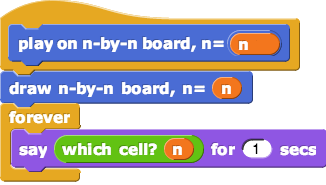

Try it out for boards of different sizes.
- Build a predicate
Abstraction: Why building the block clear and go to starting place, when all it contains is a few commands to assure that the sprite starts in the right place, pointed the right way, with its pen down, and that the stages is cleared?
One purpose of hiding the details is to make your code clear, understandable, and easy to debug and update. Instead of seeing the details and wondering what they are for, you know exactly what this piece of code does just by reading the block's name.
The same is true of .png) . Instead of building that block, you could have used
. Instead of building that block, you could have used
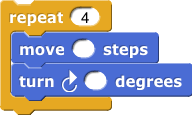
 —you can make those changes in a logical place rather than looking all over your program to find where the change might be needed.
—you can make those changes in a logical place rather than looking all over your program to find where the change might be needed.