Mei and Morgan join the conversation about Contact List
Mei: Do you want your app to work in China? People there put their family name first, so Sun Yìxiān is in the Sun family, and would be in the S part of your name list, not the Y part.
Morgan: So, you're saying we need two different name types, with different constructors and selectors?
Omar: At least two. After you finish your program, I'll tell you about names in Iceland (given name first, but sorted on given name, not family name) and Myanmar (no family name at all)!
Morgan puts his head in his hands and groans.
Jasmine: Nah, it doesn't have to be that bad. We'll just have one name type, but it'll have variants, and we'll include a type tag along with the given and family parts to indicate given-first (as in the US) or family-first (as in China). Omar can add more variants later if he wants.
Morgan: Okay, now I guess we have to make selectors, right?
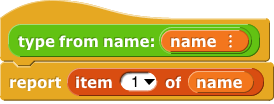
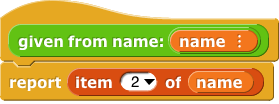
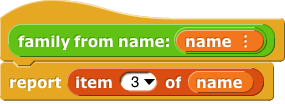
Omar: Don't call the first one type from name. We're going to need the same type selector for other ADTs also, so call it type tag.
Morgan: How do you know?
Omar: I read ahead in the curriculum!
Morgan and Jasmine groan.
Morgan: But I'm not sure how this variant idea is going to help. Mostly, the rest of the program isn't going to want the family name alone. It's going to want the
entire name, either in display order or in sorting order, so aren't we going to need blocks like

and so on?
Jasmine: Oh, hang on, you're thinking of it as a selector just for one variant (given-first names), but we can simplify a bit by thinking of it as a selector for
all names,

. The definition is a little more complicated, but the rest of the program will be able to use it without caring what kind of variant it has.
Morgan: Oh, I see! Now in the rest of the program we can just say things like

Jasmine: It's even better than that! This is where the magic comes in. When we make the Contact ADT, we give it a type tag too:
![contact, name: (name) address: (address) phone: (phone): report (list [contact] (name) (address) (phone)) contact, name: (name) address: (address) phone: (phone): report (list [contact] (name) (address) (phone))](/bjc-r/img/3-lists/contact-with-tag.png)
(We'll have to change the selectors, too, and recreate the contact list.)
Then, since contacts have type tags, we can make
the same selector blocks work for them, too:
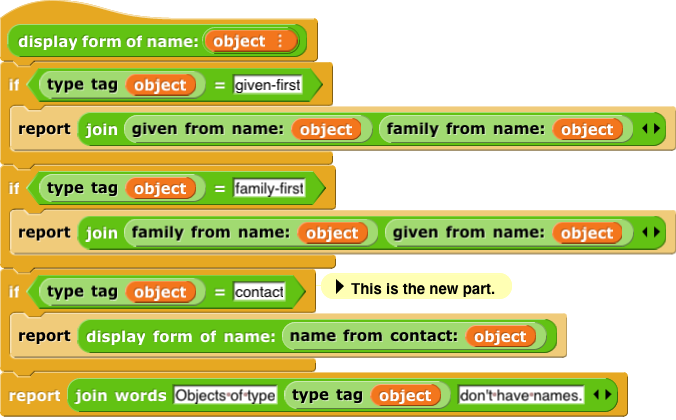
Ta da! Now your code is just

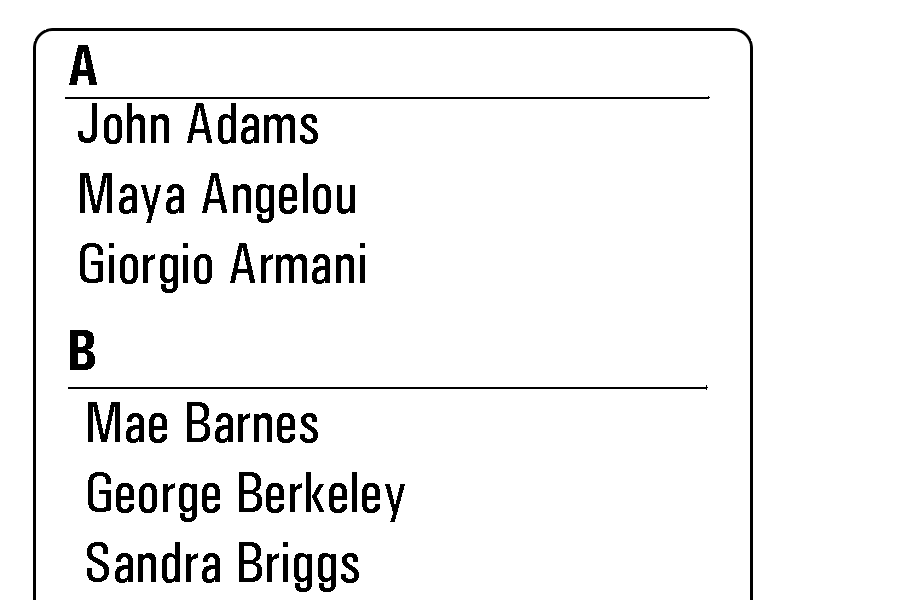
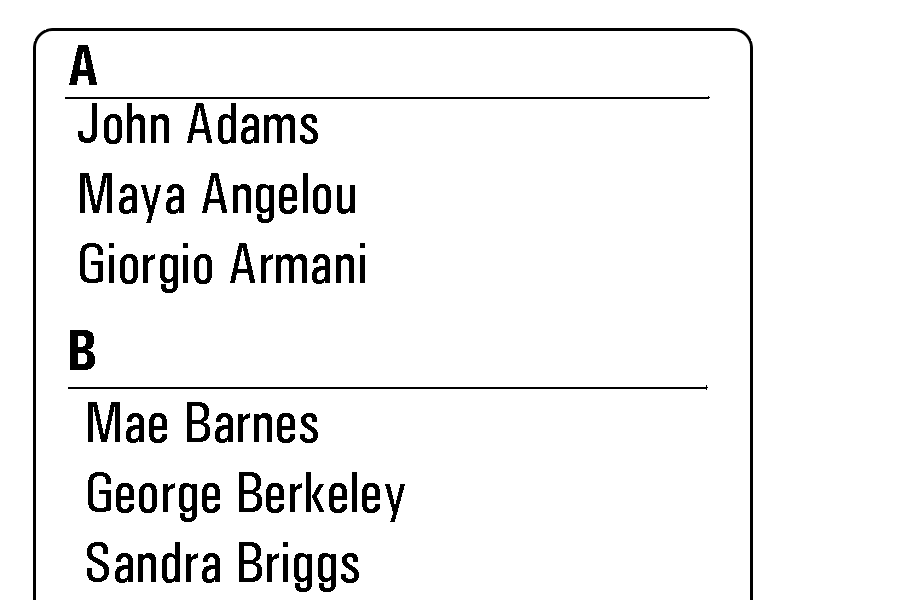

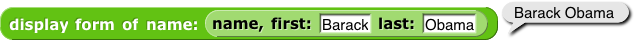


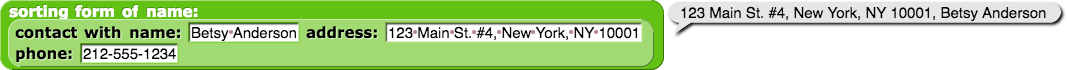


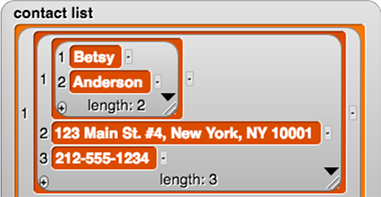
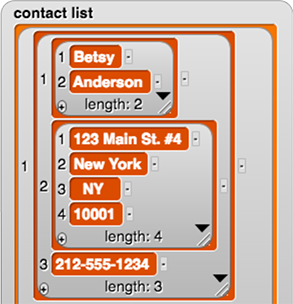
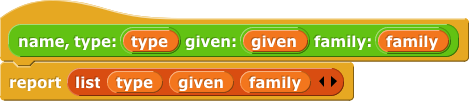

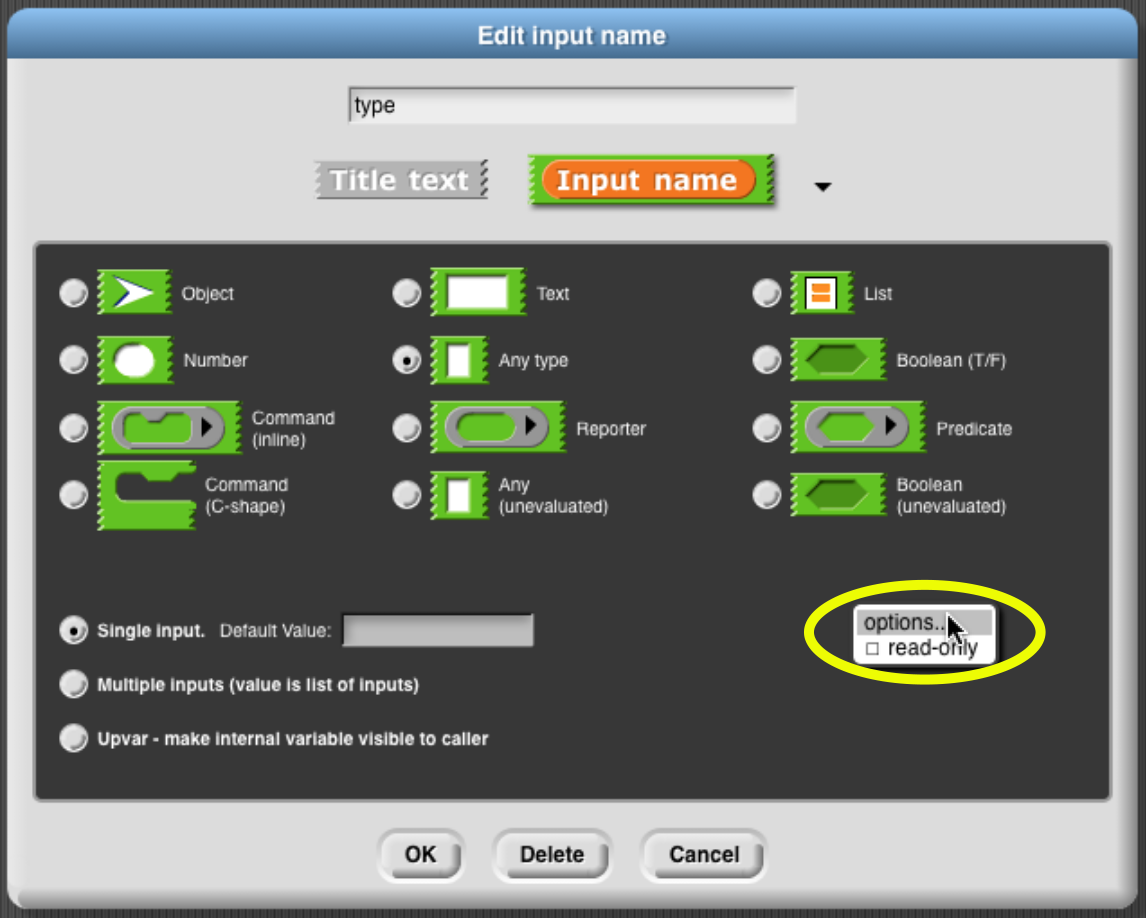
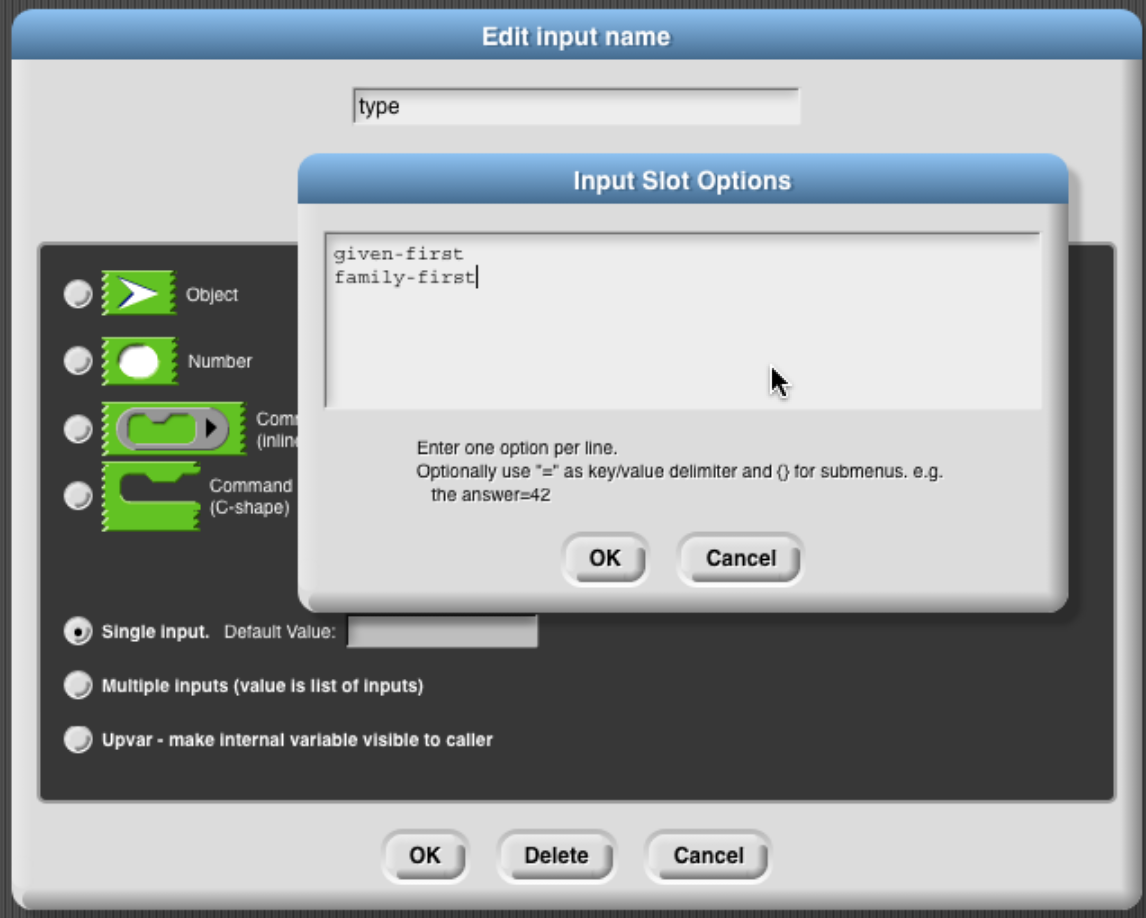

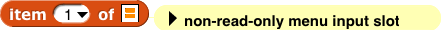
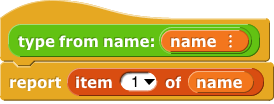
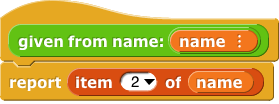
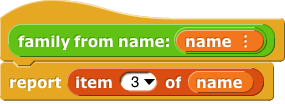

 and so on?
and so on? . The definition is a little more complicated, but the rest of the program will be able to use it without caring what kind of variant it has.
. The definition is a little more complicated, but the rest of the program will be able to use it without caring what kind of variant it has.![name (sorted form) (name): if ((type tag (name)) = [given-first]) report (join (family name (name)) [, ] (given name (name)))](/bjc-r/img/3-lists/name-sorted-defn.png)
 .
.
![contact, name: (name) address: (address) phone: (phone): report (list [contact] (name) (address) (phone)) contact, name: (name) address: (address) phone: (phone): report (list [contact] (name) (address) (phone))](/bjc-r/img/3-lists/contact-with-tag.png)
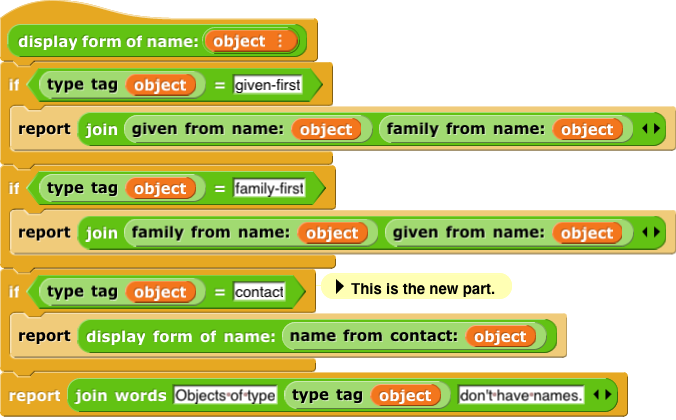

join wordsinstead ofjoin? Someone needs to build this project based on the description here (not from their own ideas) to make sure that what we are doing makes sense. I can't do it. I tried. --MF, 7/13/17