- Explore the selection sort before writing any code. With your class, stand up and form a line. Then, follow the selection sort process to put everyone in sorted order by month and day of birth (for example, 10/4).
- How is a selection sort an example of recursion? What is the base case?
- Open your project "U3L1-ContactList"; save it as "U3L2-ContactList".
We want to sort contact list by name, but we're going to start with a simpler problem: sorting a list of numbers or words, so that you can use to compare two items. On the next page you'll modify your program to sort the contact list.
to compare two items. On the next page you'll modify your program to sort the contact list. -
If you'd like to write the
sortblock with no help at all, do it now. Otherwise you can click here.
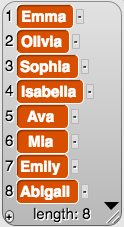
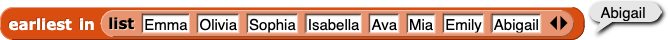
 that reports a list that's a copy of its second input, but with its first input removed.
that reports a list that's a copy of its second input, but with its first input removed.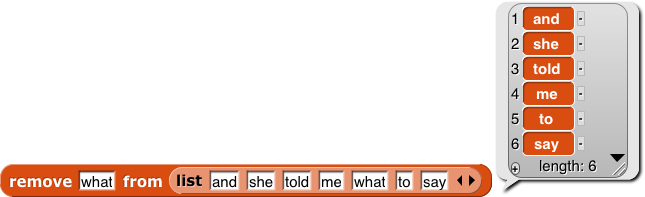
 or
or
 in this problem, but your
in this problem, but your 
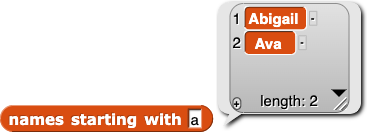
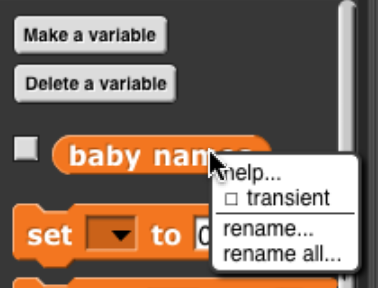
![set (baby names) to (http:// [bjc.edc.org/bjc-r/cur/programming/3-lists/2-sorting/yob2014.txt])](/bjc-r/img/3-lists/baby-names-get.png)


![set (baby names) to (map (split ( ) by (,)) over (map (split (http:// [bjc.edc.org/bjc-r/cur/programming/3-lists/2-sorting/yob2014.txt] by (line))))](/bjc-r/img/3-lists/baby-names-composition.png)