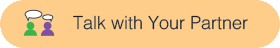
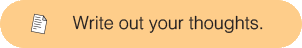
What is the difference between the Internet and the World Wide Web?
In this lab, you will learn how the Internet works.
On this page, you will learn the basics of what the Internet is, what's most important about how it works, and what it means to store information in "the cloud."
People talk as if "the Internet" and "the World Wide Web" are the same thing, but they are not. The Internet is a network of independent but connected computing devices spread out all over the world. The World Wide Web is the collection of interlinked website documents that you can view with a web browser by typing an address like https://snap.berkeley.edu/snap/snap.html. Most web pages are written with HTML (HyperText Markup Language) and interpreted by your browser using HTTP (HyperText Transfer Protocol).
The Internet is more general than the World Wide Web. It also supports email, mobile apps, texting (SMS or Short Message Service), file transfers, and many other ways that computers communicate.
The World Wide Web has grown far beyond its original purpose, which was rapid and easy exchange of information within the scientific community. The expansion of the Web to include things like online shopping and personal blogs was an unintended consequence of the technology.
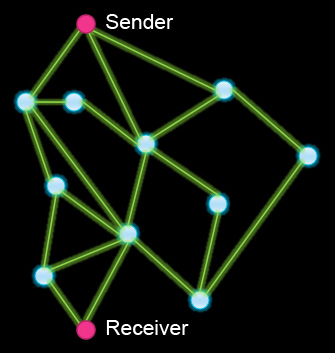
The Internet is a massive network of computers that facilitate communication around the globe. It works because it's engineered to be fault-tolerant (capable of working even if some of the network breaks down) and uses protocols (a type of abstraction) for routing and transmitting data:
The Internet isn't just a network of computers, though. It's a network of networks. The connection points between networks are called routers, networking devices that route traffic between subnetworks on the Internet. Making sense of the information happens at the destination computer.
Your computer probably uses a router that is somewhere in your home to connect to your ISP.
The computers connected to the Internet and the connections among them don't belong to any one organization. Different ISPs provide the Internet to different communities. And typically within a large organization (such as a university), the Internet connections are provided by the organization itself.
In the early days of the Internet, bandwidth was slow, so people couldn't send video (only text and small pictures). Back then, computers were huge and expensive, so people went to a computer center to do their computations. As the technology became smaller and more efficient, however, these centers became less important because people could do computations on personal computing devices.
More recently, though, certain kinds of computation (such as web searches and voice recognition) require more computational power, and these tasks are instead sent to huge "computer farms" where tens of thousands of computers work together on a problem. These computer farms, all together, are referred to as the cloud. You have been using the cloud throughout this course: all of your Snap! projects are stored in the cloud. You still use computer at your desk, but some of the programs actually run on the cloud.