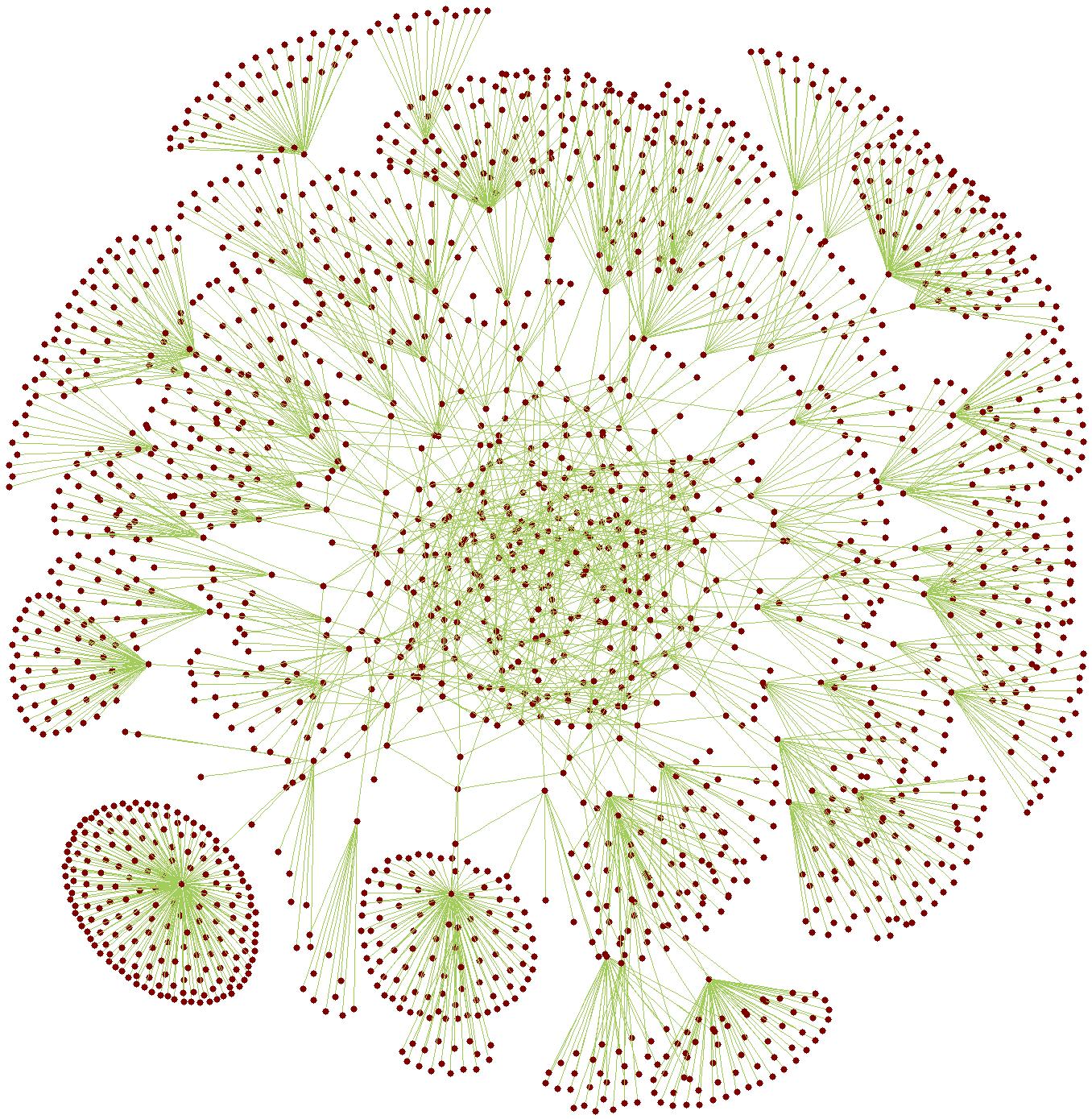
BH: It's okay, but boring.
MF: Depends on new standards; try to cut down on text
In this lab, you will learn about some of the abstractions that make the Internet work.
On this page, you will learn how machine-readable computer addresses work.
A router is a computer that passes information from one network to another.
The end to end architecture of the Internet means that routers only know how to find an IP address; they don't do anything with the content of the message. Making sense of content is the job of the endpoint computers: the sender and the receiver.
The Internet isn't just a network of computers. It's a network of networks. The connection points between networks are called routers, networking devices that route traffic between subnetworks on the Internet. The routers only know how to pass information on to the next router or to the final destination; the routers do not analyze what's inside each packet of data (as long as you live in a country without Internet censorship). Making sense of the information happens at the destination computer. This is called the end to end principle.
An IP address is a unique number assigned to each device on a computer network.
Packet switching means that the Internet sends short bursts of information, not long continuous strings.
Every device on the Internet has a unique Internet Protocol (IP) address (or more than one, if it's a router), like a postal or email address. The Internet Protocol specifies how a router handles a request for a different IP address. Each router knows the layout of its specific neighborhood of the Internet and knows which way to send each message to get it a little bit closer to where it's going. The fact that each router doesn't have to know the complete Internet improves scalability.
Usually, there are many possible paths from one endpoint to another. This redundancy allows IP to find an alternate pathway if some system in the middle doesn't respond to requests by finding an alternate pathway. This is the principle of fault tolerance.
When you send a data over the Internet, the IP program in your computer divides it into packets that it sends individually. (Each may take a different path.) This process is what makes the Internet a packet switching network.
The amount of detailed information available from an IP address is pretty amazing (and a little scary), especially when you think about the ways that information can be used.
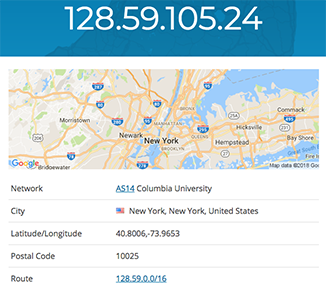
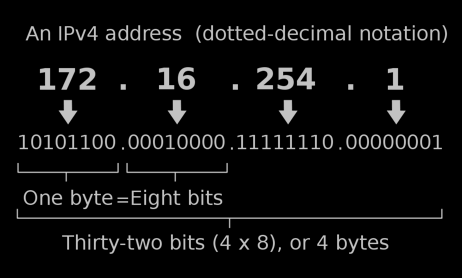
Each of the four numbers in a typical IP address today is an eight-bit byte with a value between 0 and 255 (see right). A 32-bit IPv4 (the "v" stands for "version") address is big enough to support 232 computers. That's about four billion (4 · 109), but there are more than seven billion people on Earth, so there aren't enough IP addresses to go around.
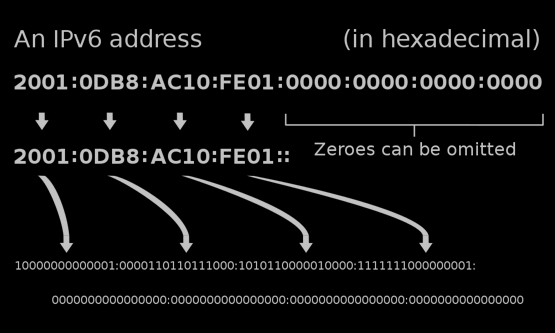
The long-term solution is to increase the length of an IP address. The new IP addresses are 128 bits wide, which is enough to support 2128 (about 1038) computers.