 block that looks up the weather forecast for your location (based on your IP address) and tells you whether or not to carry an umbrella. Or you could build a
block that looks up the weather forecast for your location (based on your IP address) and tells you whether or not to carry an umbrella. Or you could build a current temperature block that reports the current temperature for the given location:
The Internet is full of information that you can use in your programs.
 block that looks up the weather forecast for your location (based on your IP address) and tells you whether or not to carry an umbrella. Or you could build a
block that looks up the weather forecast for your location (based on your IP address) and tells you whether or not to carry an umbrella. Or you could build a current temperature block that reports the current temperature for the given location:
 block. What does the
block. What does the http block is report?http block.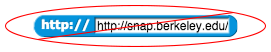
http block reports?You probably saw the page title (the text up at the very top of the browser window) but not much else that looks familiar. Like most web pages, this one starts with a specification of the page format (things like the margin space to the left and right of the page text); the actual contents of the page is further inside it.
There are two custom substring blocks included in this project that allow you to select subsections of a text string. (What we've been calling a "text" is also called a text string or just a string.) They each report only a portion of a string:
substring starting with block reports the part that starts with (and including) the text you enter in the input slot.

substring up to block reports only the part up to (but not including) the text you enter in the input slot.
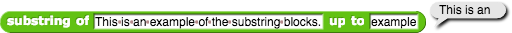
You can use these two blocks together to report a specific piece of text on the page.

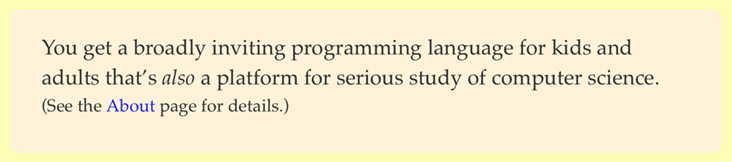
 Use the
Use the substring starting with and substring up to blocks to create a reporter that uses the output of  to create a
to create a most recent version of Snap! reporter.
<p>Snap<em>!</em>" then get the text after it.