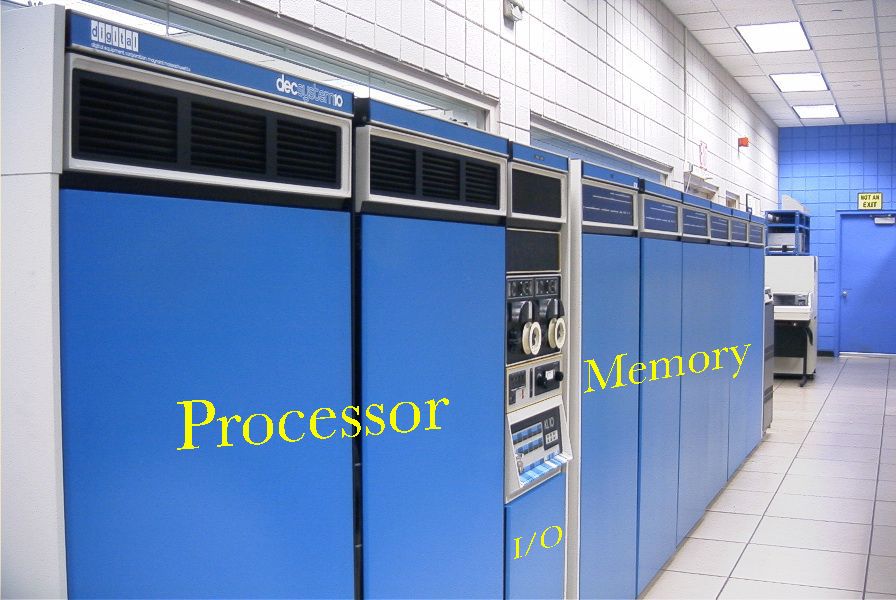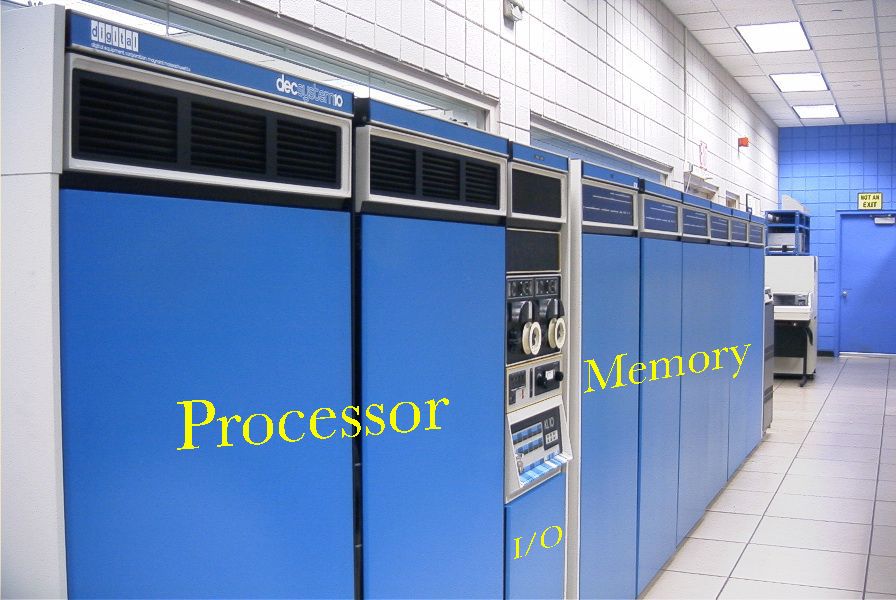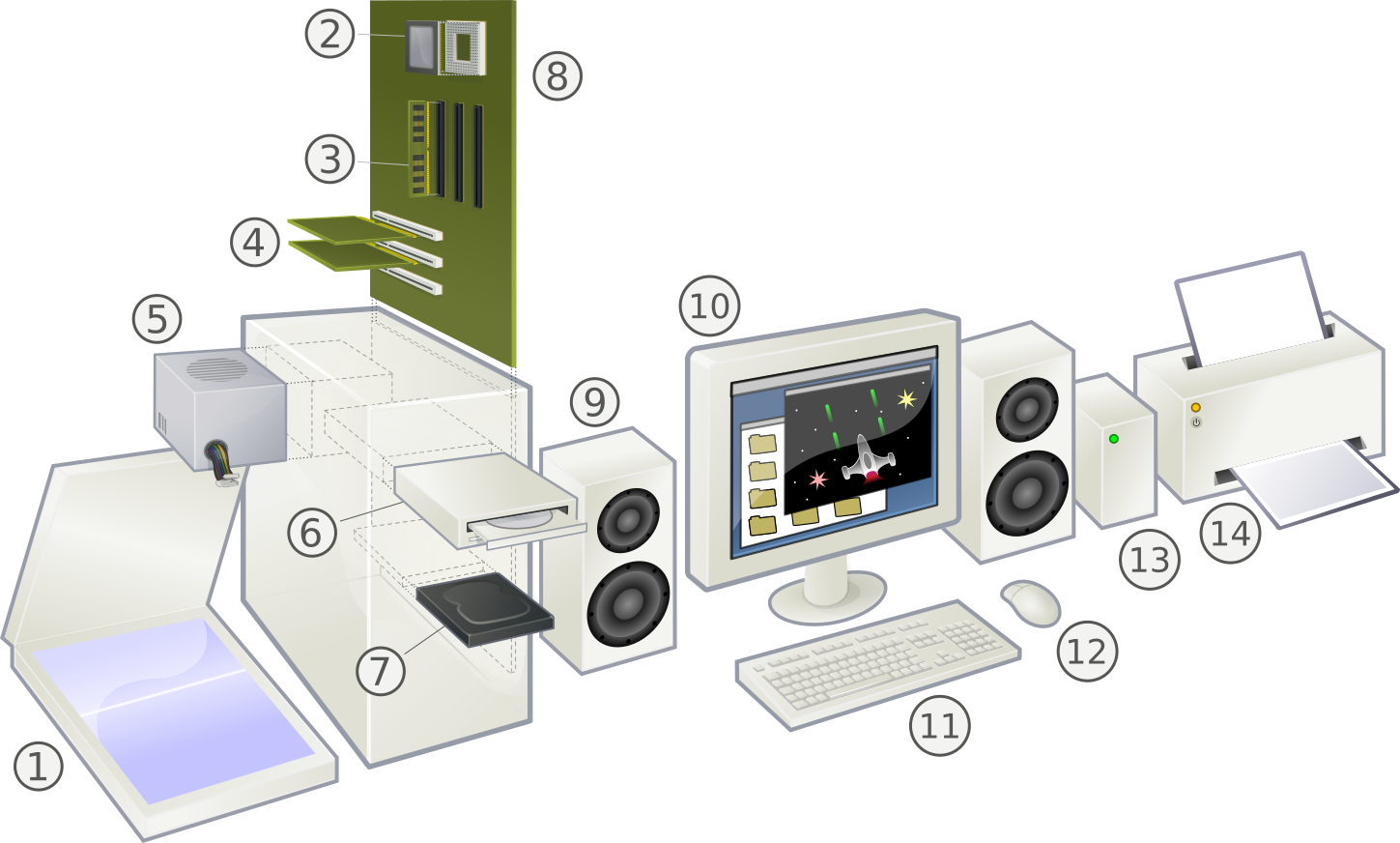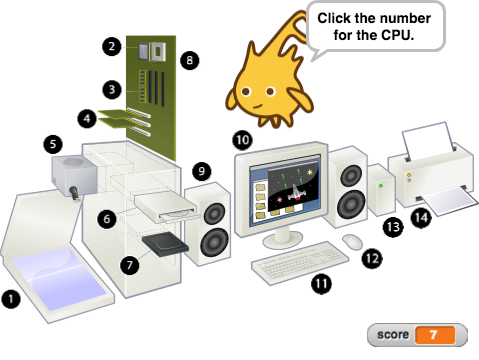The Digital Domain: Components
BH: I would scrap the part about external components, and focus on what's important and on the AP exam: processor, memory, I/O.
On this page, you'll explore the parts (components) of the computer hardware.
For as long as people have been teaching other people about computers, they always say "A computer consists of the processor, memory, and input/output (I/O) devices."
In the early days of computers, it was easy to point out the huge racks of equipment that contained each of those three components:
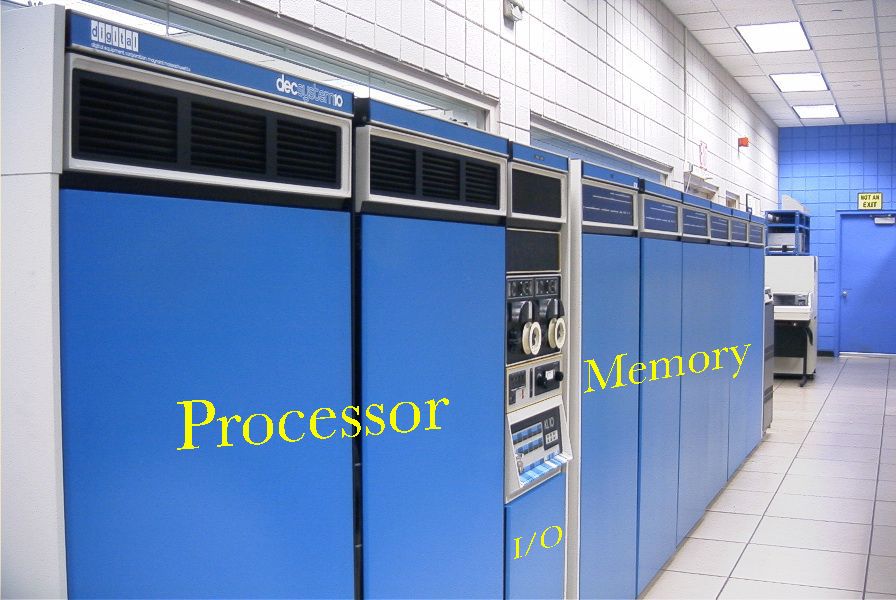

These are pictures of a powerful computer from the 1970s. Each of the big racks full of circuitry is about the size of a refrigerator. Today, a much more powerful computer—more speed, more memory—fits inside a cell phone.
Because today's processors and memory are so small, most of what we see is the input/output (I/O) devices, like keyboard, mouse, screens. Input devices include the keyboard, mouse, and microphone. Output devices include the printer, speaker, and (for laptop or desktop computers) the display screen. On phones and tablets, touchscreens are used for both input and output. Disk drives, optical drives (for CDs and DVDs), and the Internet interface are also used for both.
- Hover the mouse over the numbers to learn about each of the computer components. (Or download this Computer Components PDF.)
Image credit: Wikipedia user HereToHelp
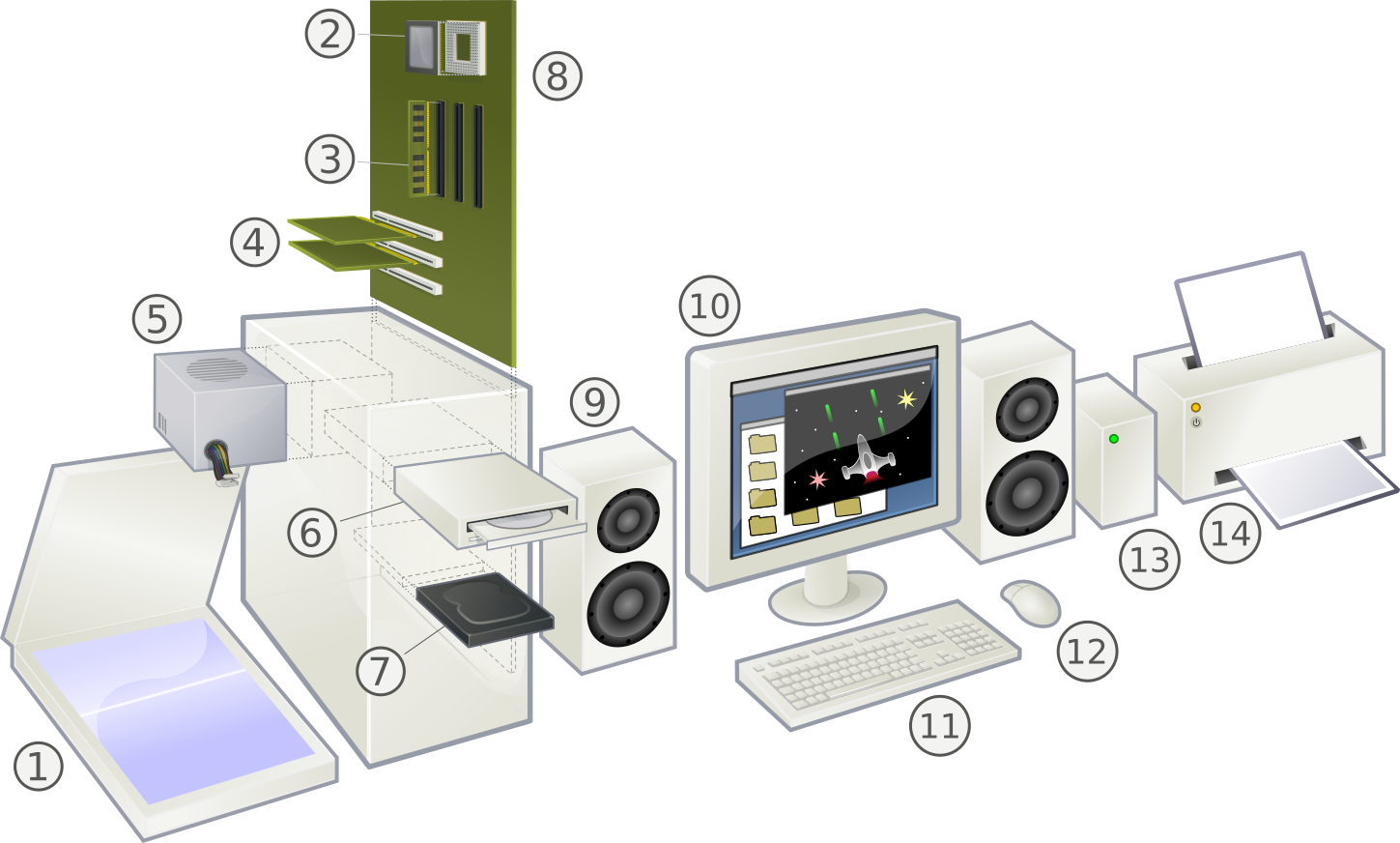
Why is it called motherboard?
In a desktop computer, there are other boards too—the Ethernet port, "serial" ports for the keyboard and mouse, and other expansion cards—and all the other boards plug into the motherboard. In laptops, there isn't room for many other boards, and there is no room for boards perpendicular to the motherboard, but we still use the same name.
-
 Imagine you are buying a new computer. In a group of four, have each person choose one of these reasons:
Imagine you are buying a new computer. In a group of four, have each person choose one of these reasons:
- Mainly for reading email and surfing web pages (but not watching many movies).
- Mainly for playing online video games.
- Mainly for storing your photos and music.
- Mainly for streaming online movies.
Assume you each want the least expensive computer that does a great job for your purpose. Research what features of the computer are most important for your purpose, choose a computer, and compare notes with the rest of the group. Which computer is most expensive? Least expensive? Did you choose a laptop or a desktop, and why?
-
Create a quiz game to test a player's knowledge of computer hardware.
Sprites are set to
not-draggable so that the numbers don't move.

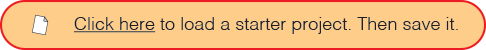
This project file contains a stage background, sprite costumes for the numbered components, and a list of components so you don't have to type them.
Things you might think about as you design your program:
- How will the computer ask questions? Will the program choose randomly from component list?
- How will the player answer? Will they click a number on the stage to answer?
- How will the program treat player mistakes? Can they try again immediately? Will they move on and repeat later? Or will they have no further chance?
- Decide whether to keep score and, if so, how to do it.
- Decide whether to keep track of what's been asked so the components don't repeat and, if so, how to do it.
- Decide when to end the game and what to do then.
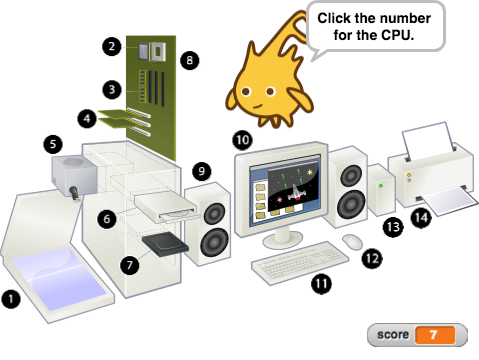
-
Choose one or more of the following questions to research:
- How does a touchscreen know where your finger is pressing?
- What's a register? Why do computers have registers?
- What's a cache? Why do computers have cache?