Lab 5: Follow the Leader
Mary still needs to review/revise this page. --MF, 5/26/20
Students create scripts in which a sprite follows the mouse around the stage and its position is sensed and followed by a second sprite. They also continue to build experience with control structures for which conditions can be set (e.g., loops and conditionals) without yet formalizing. Resist the urge to "teach" these concepts at the outset; instead, allow students to learn how these work in context, applying them to their programs. Students will get lots of experience with loops and conditionals and will codify this learning later.
This lab also solidifies students' understanding of multiprocessing: the fact that two sprites can each run its own script in parallel.
Reading the mouse position will be used repeatedly in later units. It's not something to make a fuss about, but if you skip this lab's first page you may spend the time later teaching about mouse coordinates.
Pacing
The 2 lab pages could be split across 1–2 days (
35–70 minutes). Expected times to complete follow:
Lab Pages
-
Page 1: Sprite Following the Mouse.
-
Learning Goals:
These goals are from last year:
- Create a second sprite.
- Set up multiple threads with two different sprites.
- Use the
forever block to initiate an action that continues until the script that contains it is stopped.
- Use the
mouse x and mouse y position blocks from the sensing palette.
- Control the relative sprite direction with the
point towards block.
- Be comfortable creating multiple sprites and giving them behaviors.
- Understand how to make a sprite follow the motion of the mouse.
- Learn how to have a sprite "sense" the location of another sprite and change its behavior accordingly.
- Build some experience with control blocks such as the
forever block.
-
Discussion Questions:
- What's the difference between the scripts for the leader and follower sprites?
-
Tips:
- There is a subtle difference between the green flag and the stop button. These two buttons are not exact opposites; don't think "green starts the project and red stops it." The stop button forcibly stops all currently running scripts. The green flag doesn't forcibly start all scripts; it merely provides a signal that students can use, if they want, as a starting condition for a script. Some projects ignore the green flag entirely, and start in some other way, e.g., by clicking a button-shaped sprite on the stage. You don't have to explain all this to students, but a student might ask why clicking the flag doesn't start all scripts. (Another related possibly confusing point is that the stop button doesn't prevent scripts from starting after it's clicked. Scripts can start in response to clicking a sprite, hitting a keyboard letter, and so on.)
- Mathematics Note. Experimenting with the mouse x and mouse y sensors can help students get used to the underlying coordinate grid.
-
Page 2: Sprite Following a Sprite.
Solutions
Correlation with 2020 AP CS Principles Framework

 block is much faster than the
block is much faster than the  block in Snap!. Encourage students to use the former if necessary.
block in Snap!. Encourage students to use the former if necessary.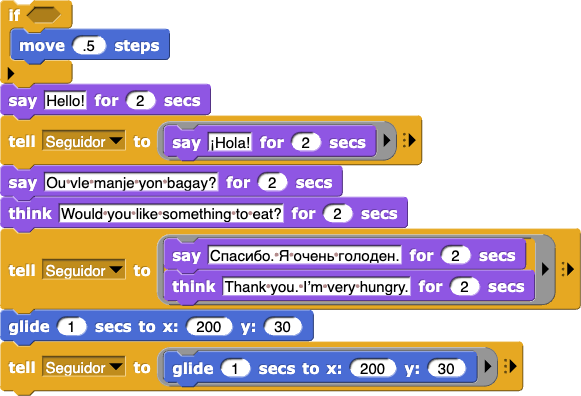 This page has a conversation in Haitian Creole, Russian, English, and Spanish. Make sure students understand that they are to make up their own conversation. The point of this example is to show that students can use whatever language(s) they like in their programs. Watch for students who have become so used to "doing what the book says" that they get stuck trying to copy this text. Encourage them to use their own creativity!
This page has a conversation in Haitian Creole, Russian, English, and Spanish. Make sure students understand that they are to make up their own conversation. The point of this example is to show that students can use whatever language(s) they like in their programs. Watch for students who have become so used to "doing what the book says" that they get stuck trying to copy this text. Encourage them to use their own creativity!