- Show the
timeron the stage (click the checkbox), and you'll see a timer ticking away in the top left corner of the stage. It’s been ticking ever since you opened Snap!: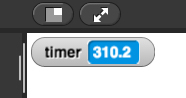
- Click
reset timerand see what happens.

Snap! allows us to report how long a program takes to finish. In the "Sensing" palette, look for the reset timer command and a reporter called timer.
timer on the stage (click the checkbox), and you'll see a timer ticking away in the top left corner of the stage. It’s been ticking ever since you opened Snap!: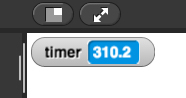
reset timer and see what happens.
 The
The timer keeps chugging along, but the current reporter is another useful feature of Snap!. If you set its input to time in milliseconds, it reports the current time. This can be used to time how long a reporter takes to output. Here’s an algorithm:
list between block for any reporter—this may be a new idea. Open time function to see how it works. time function implements this algorithm.

In this example, it took 27 milliseconds to compute the list of integers from 1 to 1000.
time function to compare Alphie and Betsy's ways of adding the integers from 1 to n. Try it with several different large numbers to see just how different the algorithms are in terms of the time it takes to compute their outputs.

position of __ in unsorted list works for any list as a linear search, checking element-by-element until it finds a match (or gets to the end and reports NIL). The reporter position of __ in sorted list works on sorted lists as a binary search algorithm.
So, both will work on sorted lists. Compare them for some long sorted lists and make a table of your findings.
Time your algorithms for varying size inputs and describe the different behaviors you see.
average time that allows you to input a reporter and a number of trials. Its output is the average of the time it takes the reporter to compute its output for the the specified number of trials. Here’s a picture of how it works for Alphie’s summing reporter, adding the numbers from 1 to 500, performed 10 times:
average time reports different times on different calls. What could make it more consistent?