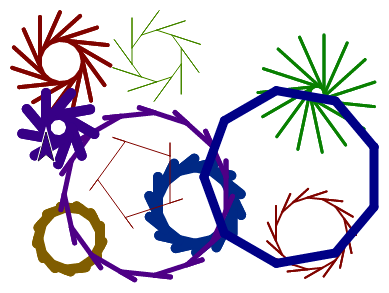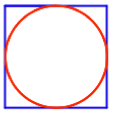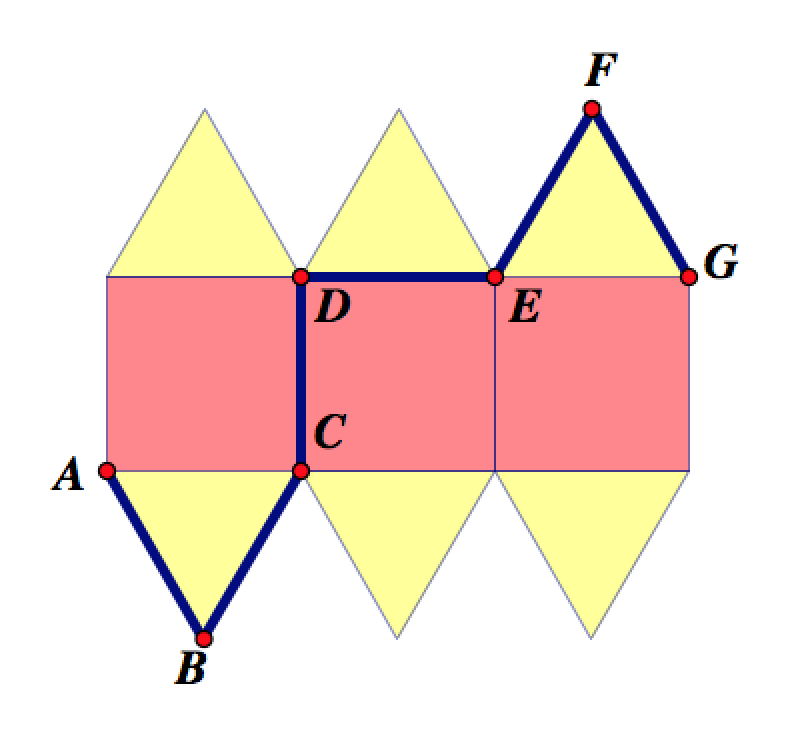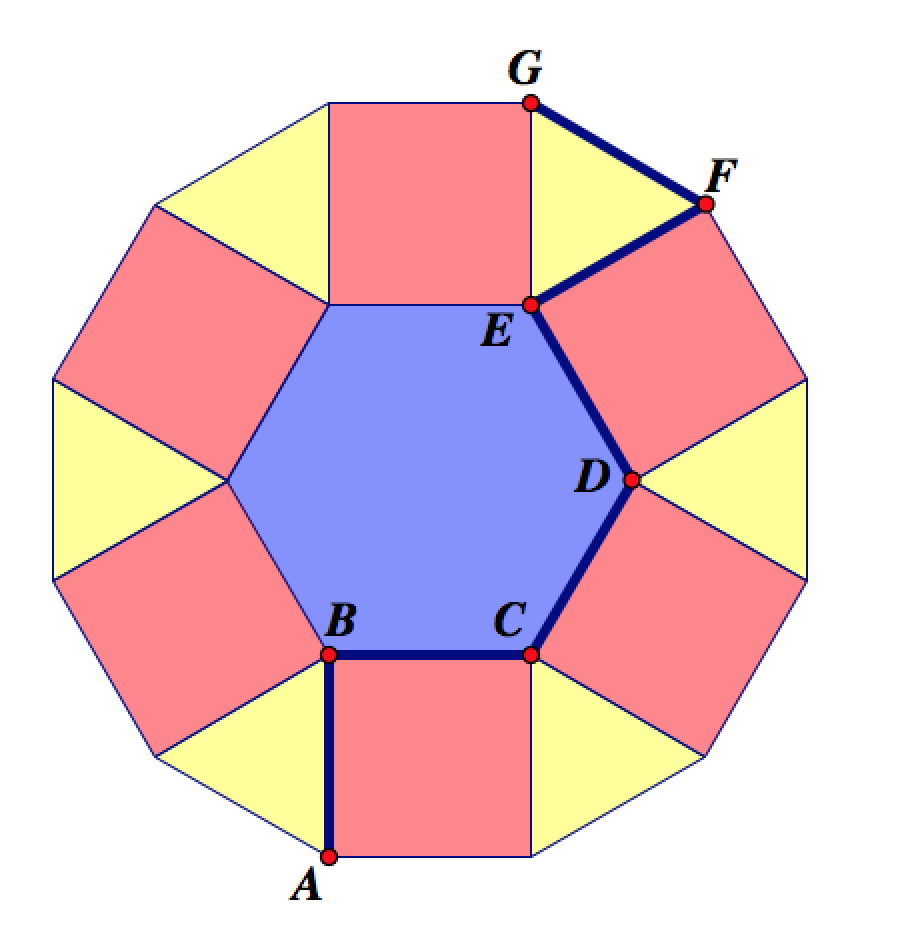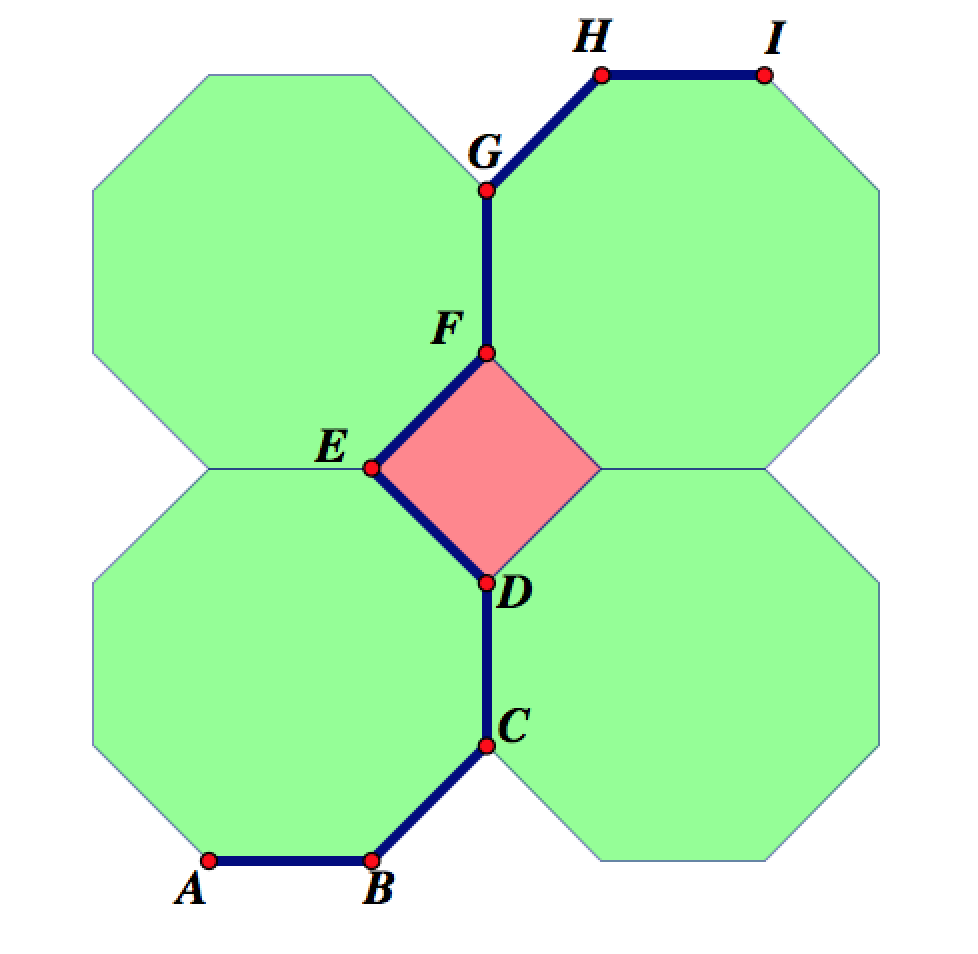pinwheel block to make asterisk and polygon blocks.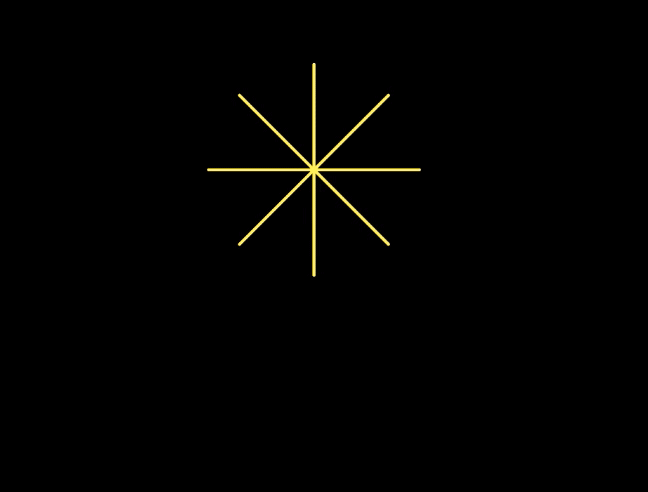
pinwheel block to make asterisk and polygon blocks.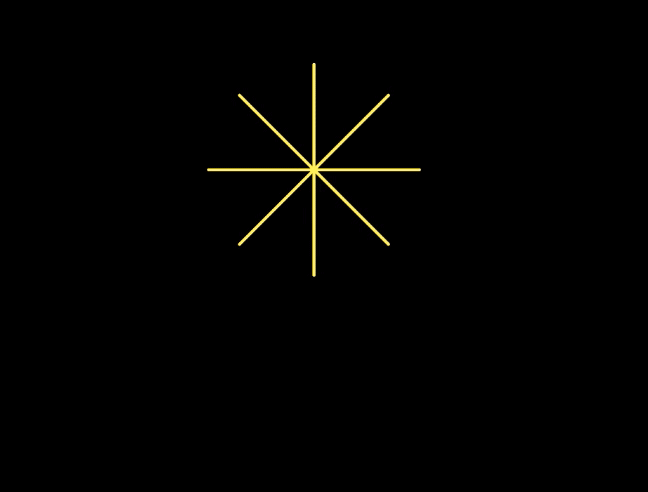
You can use your general-purpose pinwheel procedure to create other, simpler special-purpose procedures that each do a particular job.
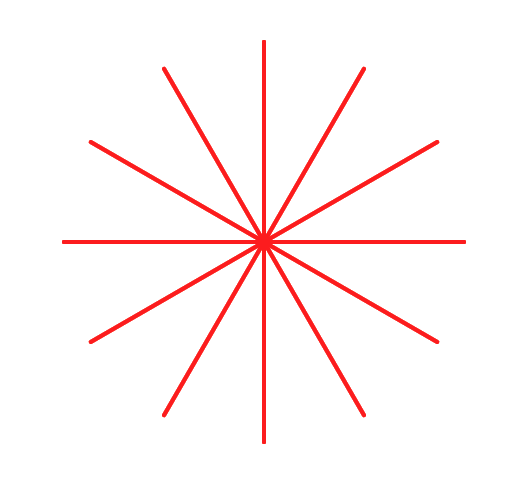
pinwheel block to create a more specialized asterisk block.
asterisk with two variables: one for the number of branches and one for the length of each branch. You may wish to review how to make a new block at Unit 1 Lab 2 Page 3: Making Your Own Block.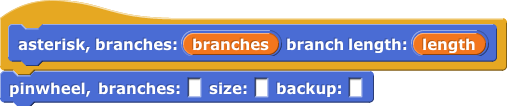
pinwheel so that it correctly draws an asterisk.polygon block that uses pinwheel with appropriate inputs to draw a polygon with a given number of sides and side length.Using a block you've already written to help write another block is an example of abstraction. Abstraction is arguably the most important idea in computer science, but it doesn't have a simple definition. Here, abstraction means using a more general block (pinwheel) to create two more specific blocks (asterisk and polygon). There are other kinds of abstraction too, and we'll point them out as they come up.
In the meantime, if you find yourself wanting to copy code from one place to another, consider abstracting by writing a general block to use in both places instead.
pinwheel and see how you're using it in polygon, you'll see that there are steps that you don't really need for the case of a polygon. Write another version of polygon built directly out of primitive blocks (move, turn and so on). How simple can you make it?pinwheel block code one last time to create a circle block that accepts one input for the size.random block together with set pen color and set pen size to draw a variety of shapes.