-
First, check to see if you are logged in. Click the Cloud menu in the tool-bar,
 . Then do one or more of the following:
. Then do one or more of the following:
- Create an account if you have not done so already.
- If you see this menu:
 , make sure the username you see is yours. If not, choose "Logout" and then log in with your username.
, make sure the username you see is yours. If not, choose "Logout" and then log in with your username. - Log in if you see this menu:
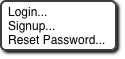
- To save your work, go to the File menu
 , and choose "Save" or "Save as...".
, and choose "Save" or "Save as...". -
Give your project a name that will help you remember what the project is.
"U1L1-ClickAlonzo"Don't worry that only one partner is logged in and so has this project saved; you'll share it with the other partner in two more pages.

You can read more about "Saving and Loading Projects and Media" in the Snap Manual pages 14-16.